Agentic Integrated Development Environments (IDEs) are transforming software development in 2025 by embedding AI-powered assistance directly into everyday coding workflows. These intelligent tools streamline development cycles, simplify debugging, enhance deployment processes, and significantly boost developer productivity.
This shift isn’t just about keeping up with the latest tech trends; it’s a pragmatic response to the continuous demand for speed, efficiency, and innovation. Let’s explore what’s ahead and why delivery leaders must lean into this change.
What is AI assisted software development?
AI assisted software development refers to the use of artificial intelligence tools and models to support developers throughout the development lifecycle. These systems don’t just autocomplete lines of code, but they understand context, suggest improvements, and even generate blocks of code based on intent.
These AI models operate quietly in the background, scanning the codebase, understanding developer behavior, and offering intelligent recommendations for syntax, structure, refactoring, or even unit test creation. The goal isn’t to replace the developer, but to reduce friction and accelerate high-quality output.
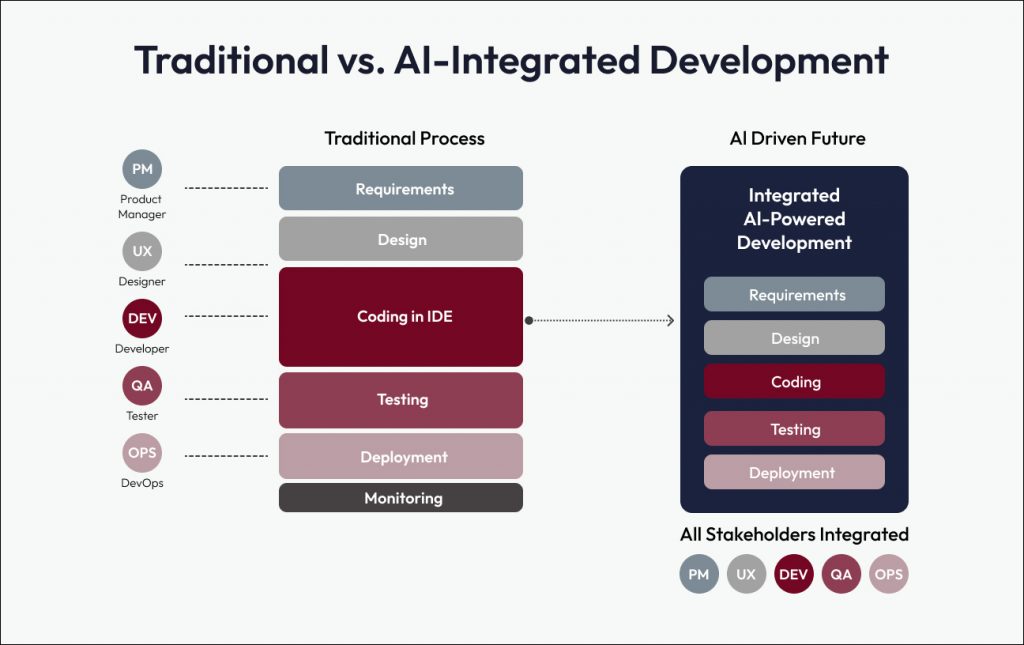
Agentic IDE transforming software development
AI assistants such as GitHub Copilot, Amazon CodeWhisperer, and Replit Ghostwriter now play an integral role in software development workflows. These models can generate boilerplate, refactor code, and even write complete functions by interpreting inline comments and contextual cues. Developers are also beginning to use natural language prompts to describe their intent. This allows the IDE to generate or modify code in real time, much like working alongside a smart colleague.
This shift redefines the IDE as an intelligent partner in the development process – understanding context, anticipating needs, and accelerating delivery. Let’s explore how this transformation is reshaping the future of software delivery and what it means for teams ready to embrace AI-assisted development at scale.
Agentic IDEs: from co-pilot to autonomous development
The development workflows are becoming increasingly autonomous with agentic AI. These agents can:
- Break down business requirements.
- Write tests and validate functionality.
- Refactor or optimize code autonomously.
Multi-agent frameworks (like AutoGPT or Devin) will execute tasks across the SDLC. The impact is significant: developers will guide these agents with prompts, monitor results, and focus more on orchestration than implementation.
Here’s how these agents are improving developer workflows:
- Natural language interaction: developers describe what they need in plain English, and the agent works to implement it.
- Multi-step problem solving: complex tasks are broken into manageable steps, distributed across functions or files.
- Contextual understanding: agents retain context across sessions to provide smarter, more relevant output.
- Codebase navigation: large codebases can be explored using natural language, making it easier to locate and understand logic.
- Debugging assistance: AI analyzes errors and suggests potential fixes based on past patterns.
- Planning and architecture support: agents help make high-level design decisions and implementation strategies.
- Chain of thought reasoning: agents explain their reasoning, making their actions interpretable and easier to trust.
Image: Right side shows agent mode window where developers can delegate code editing, debugging, and command execution.
Building blocks: modular, API-first, and composable architectures
As AI assisted software development matures, the underlying architecture must evolve to support its speed and modularity. The future development will shift to composing solutions from modular services (micro frontends, microservices, reusable SDKs). Rather than building end-to-end monolithic applications, development is moving toward API integration, orchestration, and service mesh.
Also, read how MACH architecture enables agile and scalable digital solutions.
Rise of low-code no-code with pro dev integration
As platforms become more composable and modular, low-code, no-code development is gaining serious traction. Business users and domain experts can now prototype applications quickly using platforms like OutSystems or Mendix.
The role of professional developers is evolving. Pro developers are increasingly taking on responsibilities such as:
- Extending low-code prototypes with custom logic and integrations.
- Scaling applications for performance, reliability, and maintainability.
- Embedding security, compliance, and governance into the development lifecycle.
This shift positions experienced engineers as platform enablers and governance architects, ensuring low-code innovation doesn’t compromise software quality or technical integrity.
Cloud-native and edge-optimized development
In an AI assisted development environment, agility and scalability are non-negotiable. That’s why cloud-native architectures and edge-optimized deployments are becoming the new default. Everything will be developed and deployed cloud-first. Real-time apps will leverage serverless functions, edge compute, and global CDNs. Developers will use Infrastructure as Code (IaC) tools and AI-optimized DevOps workflows.
Shift-left and autonomous testing
Quality no longer waits for a dedicated QA phase. In an AI assisted software development lifecycle, testing shifts left. It is enabling real-time, autonomous testing by:
- Auto-generating and executing test cases as code is written.
- Performing mutation testing and behavioral coverage analysis.
- Developers will treat testing as continuous assurance, not a separate phase.
AI-driven testing is moving toward comprehensive scenario generation, including edge cases that human developers might miss. Future tools will likely generate entire test pyramids, from unit tests to end-to-end scenarios, while maintaining test data and managing test environments automatically.
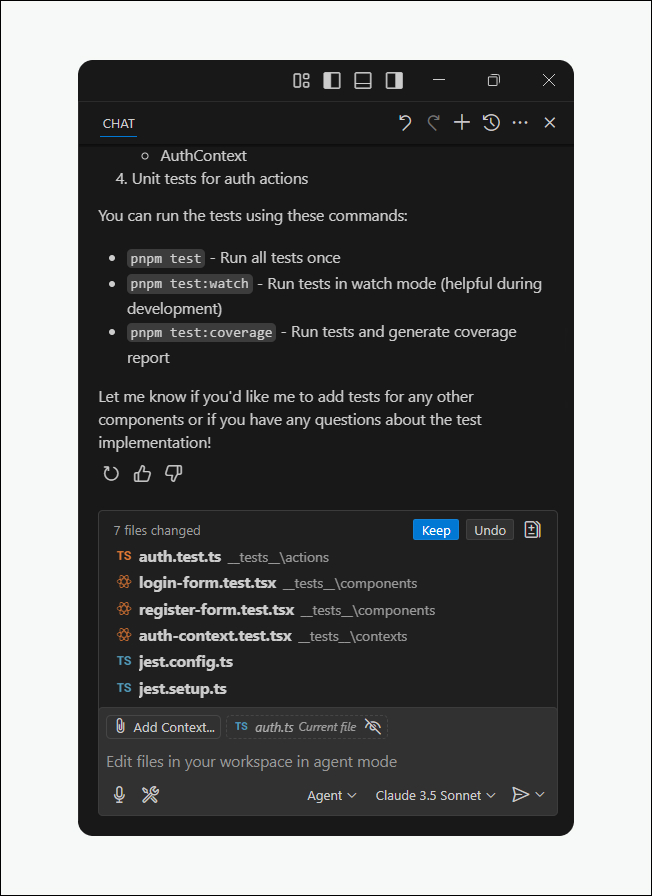
Image: Agent mode IDE supporting shift-left testing. Developers can write and run tests real-time while coding by simply delegating the task to the AI Agent.
Developer analytics and productivity engineering
As AI becomes more integral to coding and delivery workflows, engineering leaders turn to analytics-driven insights to understand and optimize team performance at scale. They will use tools like GitHub Insights, LinearB, or DX to assess productivity, quality, and velocity. What sets the next wave of engineering intelligence apart is AI-powered feedback loops. These systems interpret data in real time, offering suggestions to developers on how to write cleaner and faster code and effectively pair programming with telemetry.
Domain-specific languages and code abstraction
The developer’s focus is shifting from writing low-level logic to defining intent and outcomes. With this new paradigm, teams will increasingly rely on DSLs, AI compilers, and event-driven abstractions to accelerate system development.
- AI tools are increasingly capable of translating business requirements into technical implementations while maintaining domain boundaries.
- Future systems will likely excel at generating bounded contexts, identifying aggregates, and maintaining consistency across microservices architectures.
- The ability to reason about domain models and automatically enforce business rules through code generation will become particularly powerful.
What will future developers be looking at?
The future is clear: embrace this change, build the necessary skills, and step confidently into the role of AI orchestrator.
Developers will increasingly define and delegate tasks to intelligent agents, oversee outputs, and fine-tune results iteratively. Tomorrow’s most effective developers will approach AI not as competition, but as a force multiplier. Therefore, they should proactively expand their skill sets around prompt engineering, iterative design, and vibe coding.
The focus will shift from isolated functions to systems-level thinking, where developers act as designers of logic and stewards of architecture.
For CTOs and delivery leaders, this isn’t just a tooling upgrade; it’s a strategic transition. Success will depend on investing in AI upskilling programs and a supportive culture. The question isn’t whether this shift will happen, but how quickly you’re prepared to lead it.

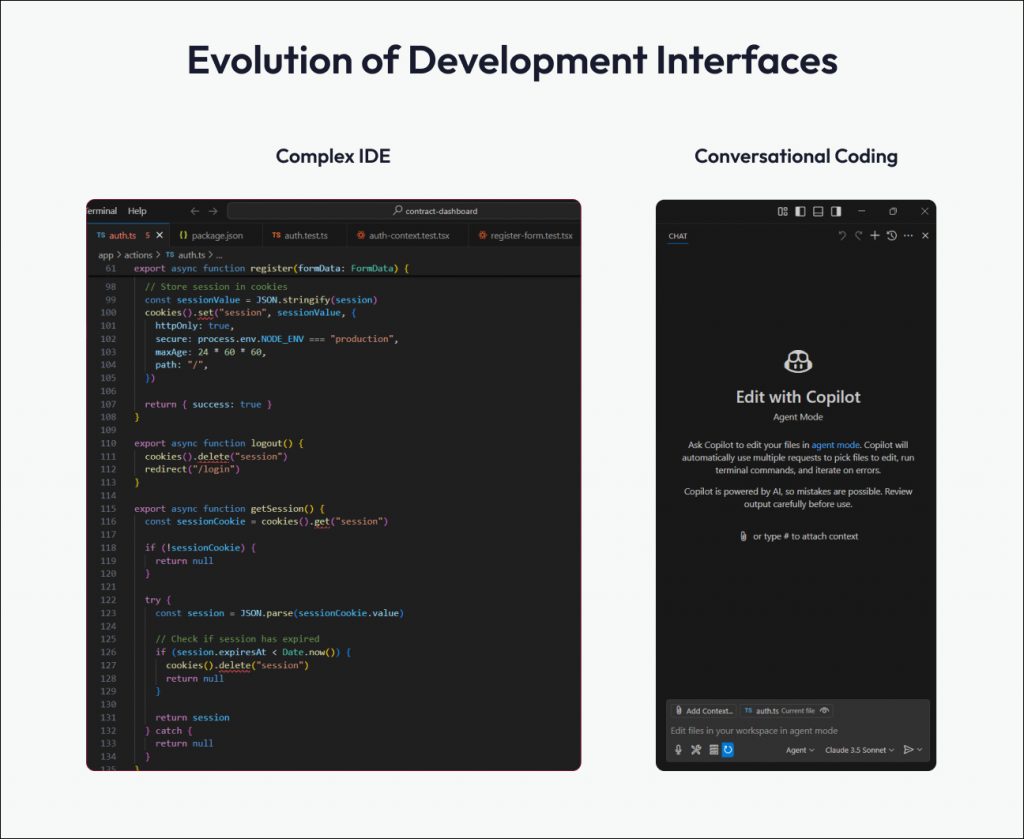
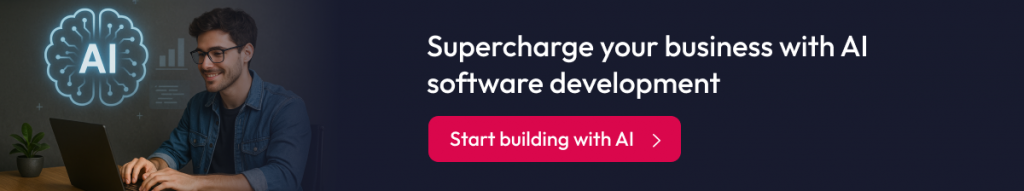

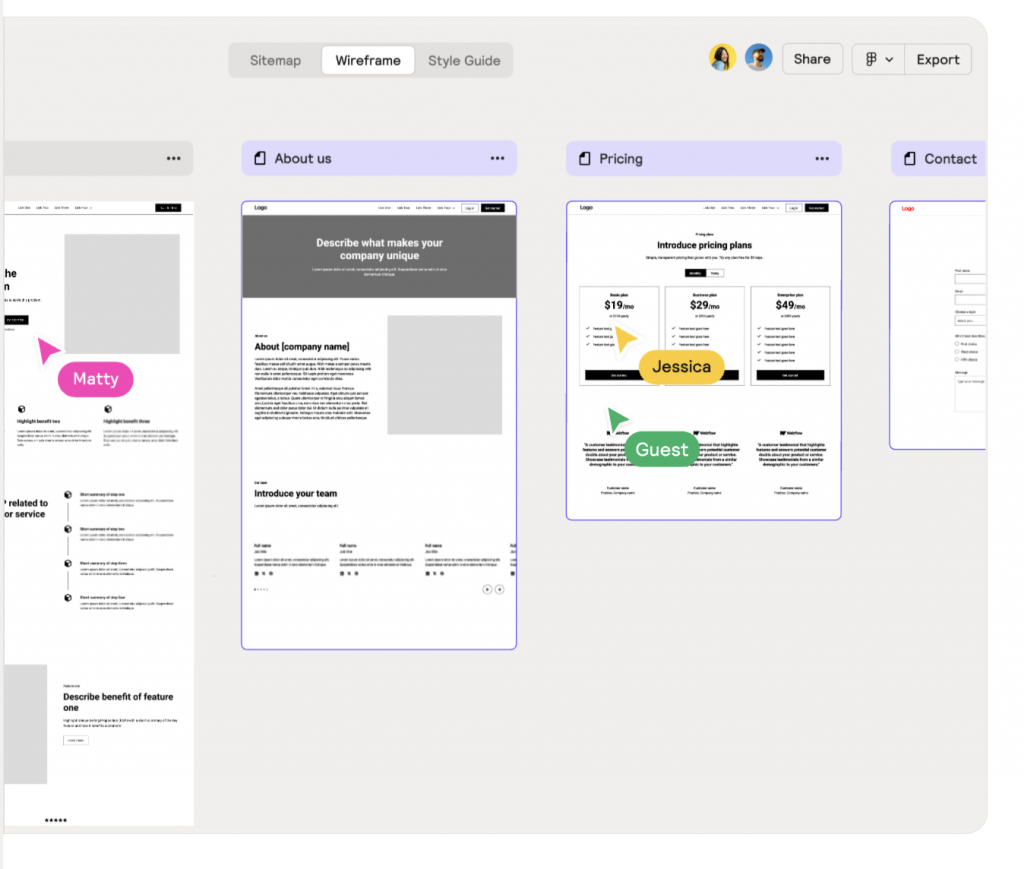
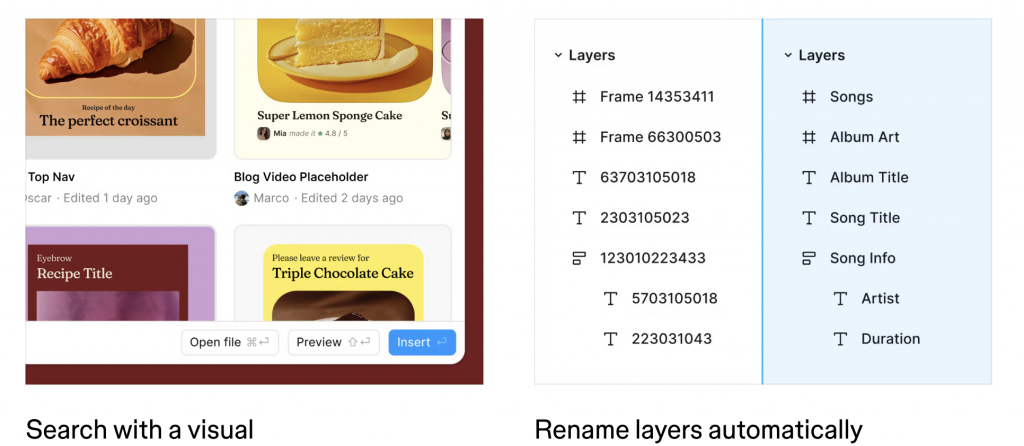
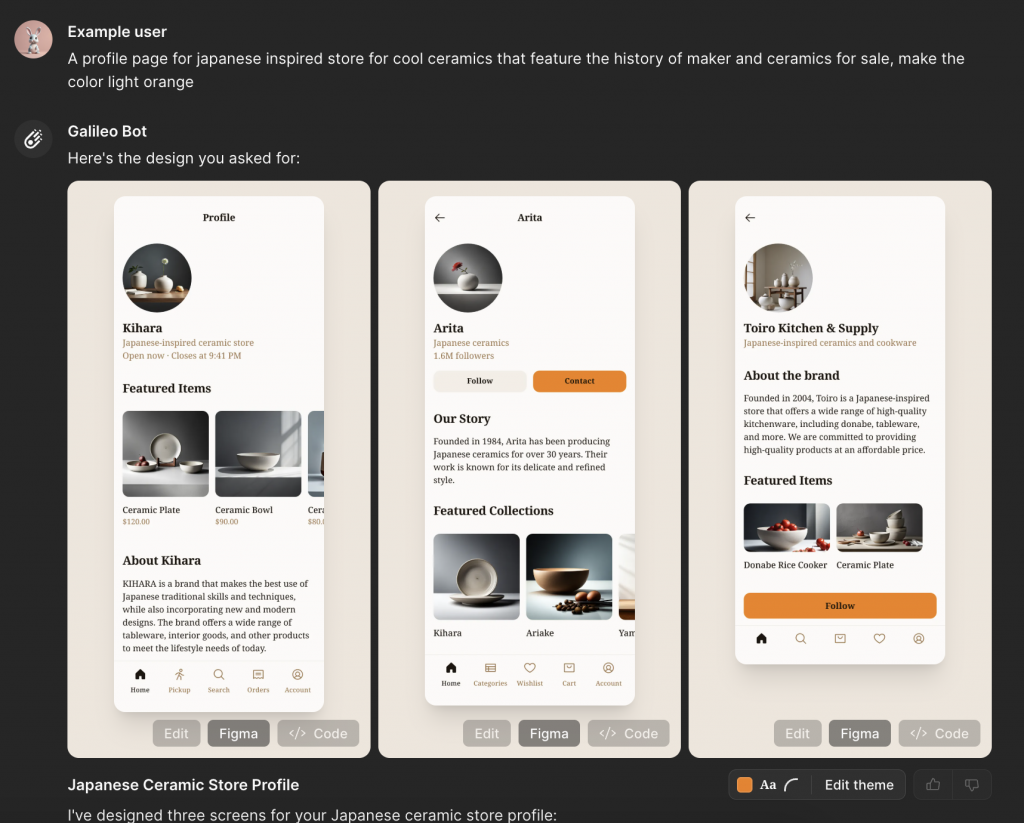
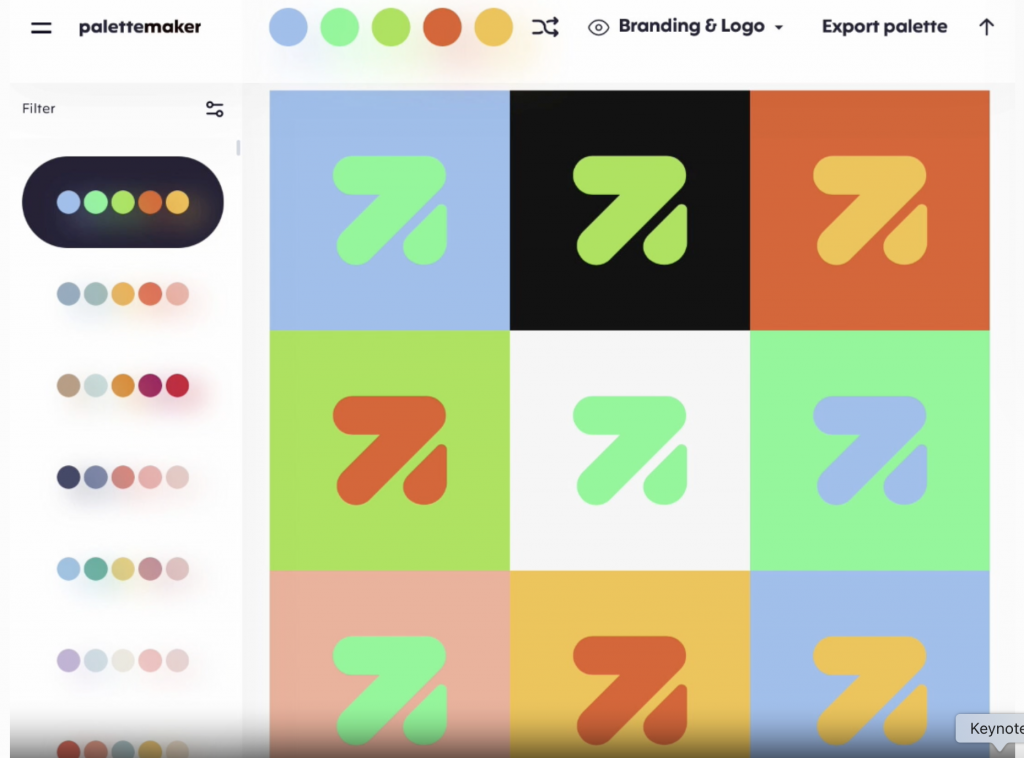


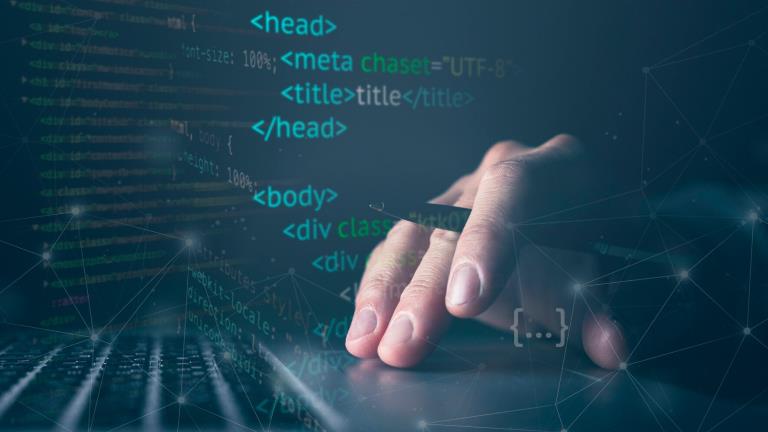
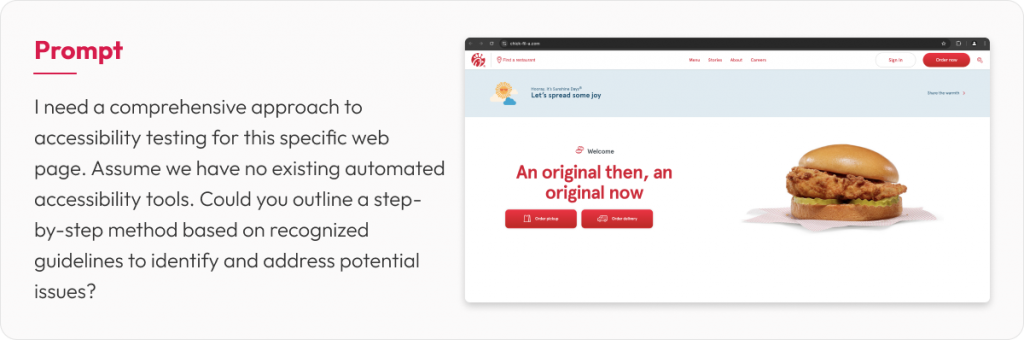
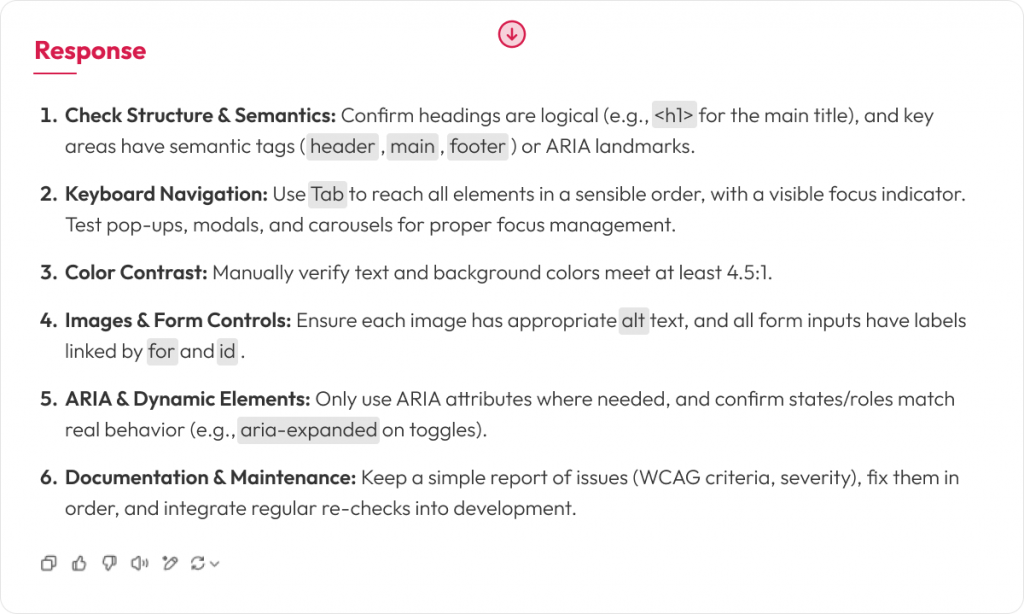


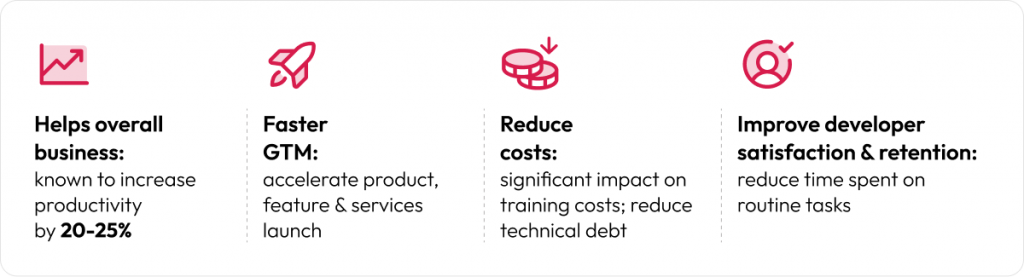
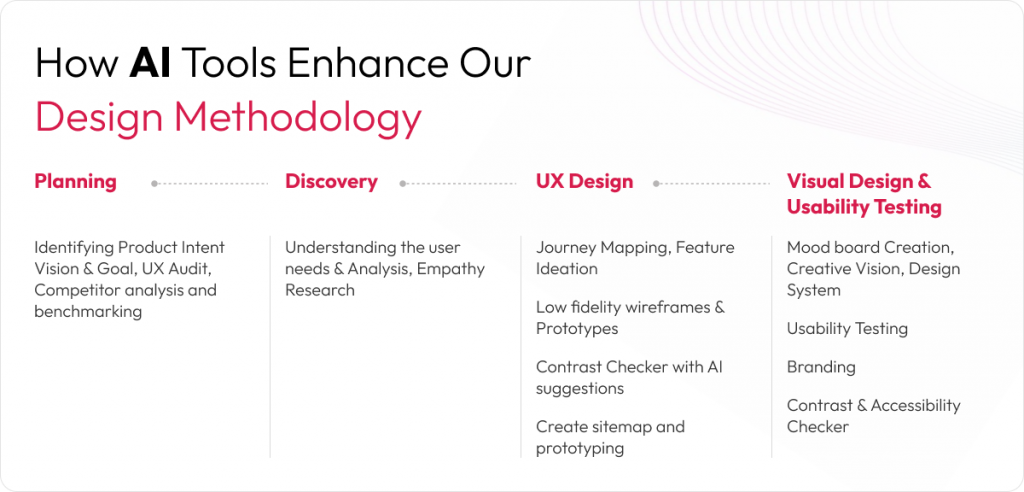
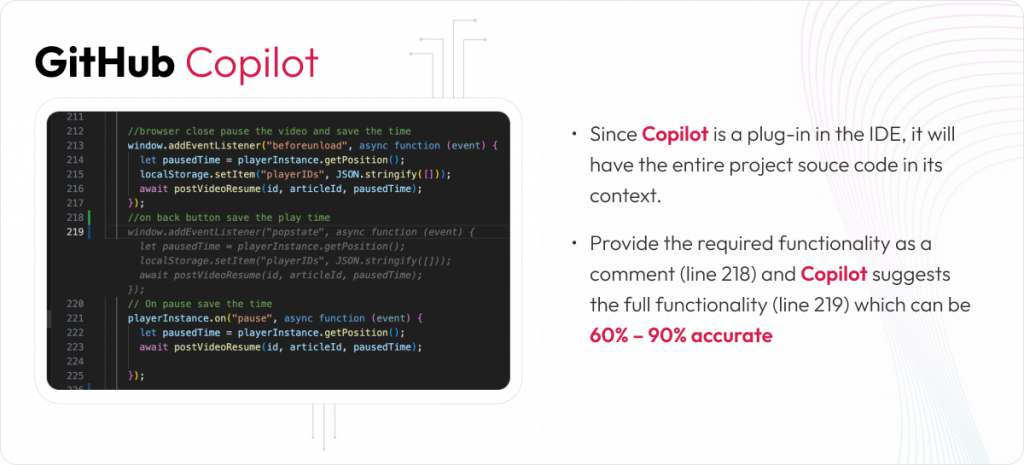
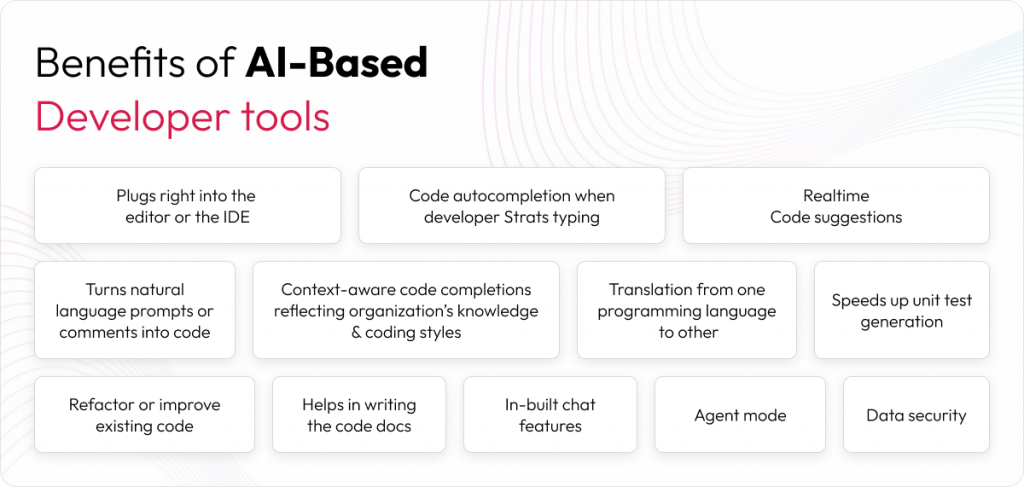
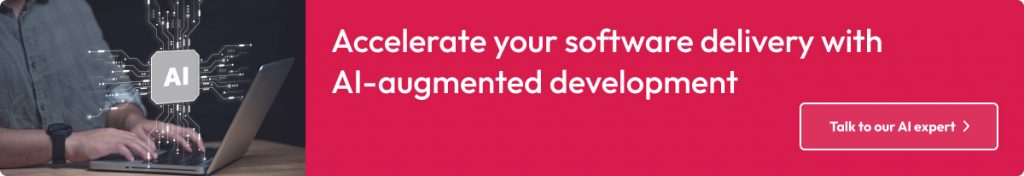
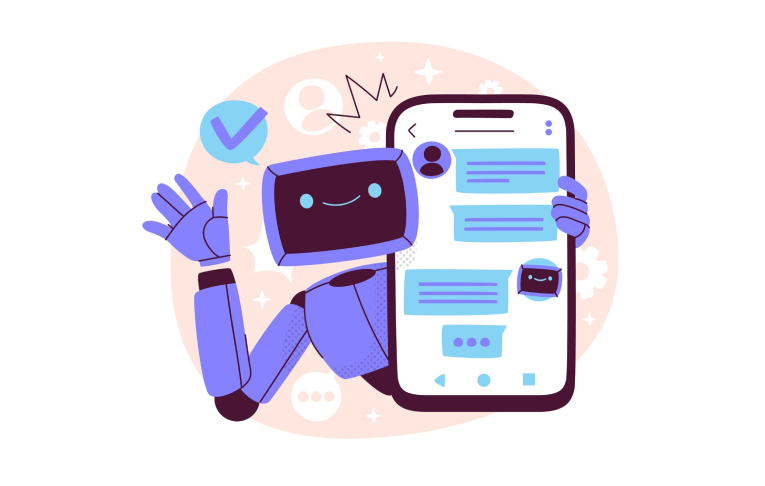

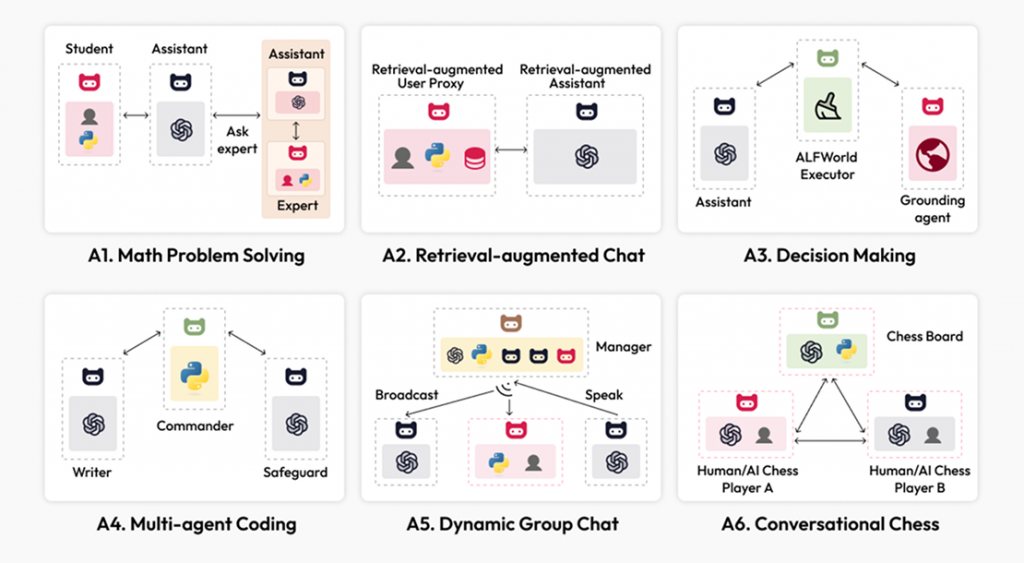
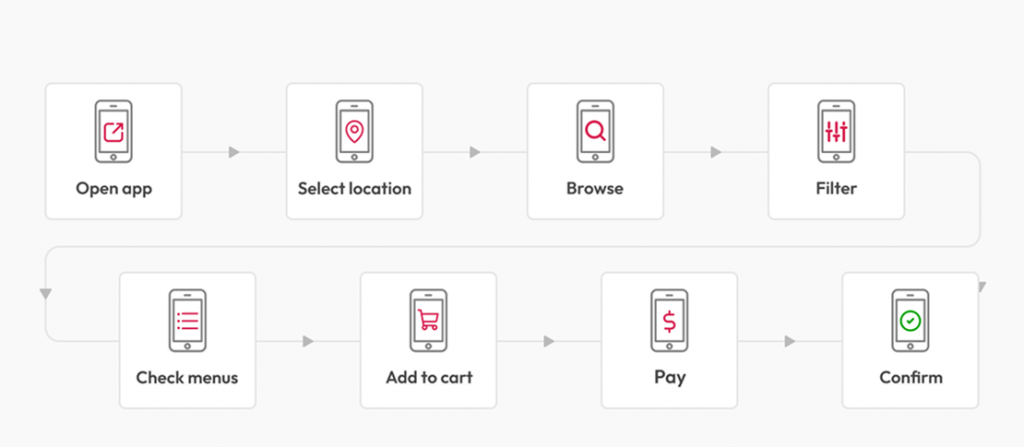
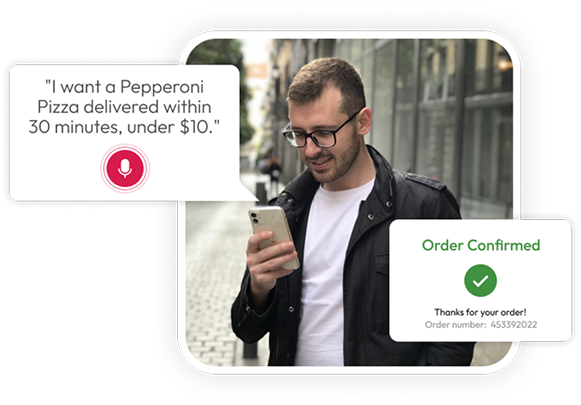

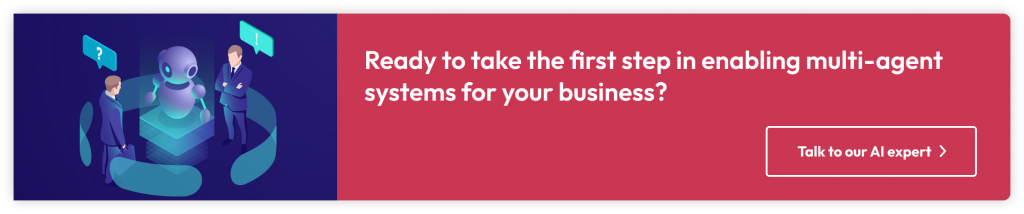
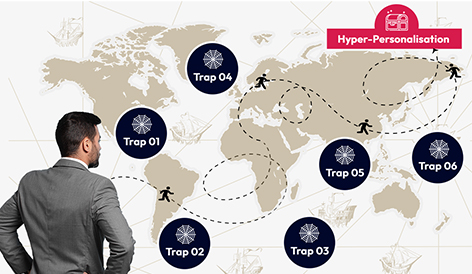
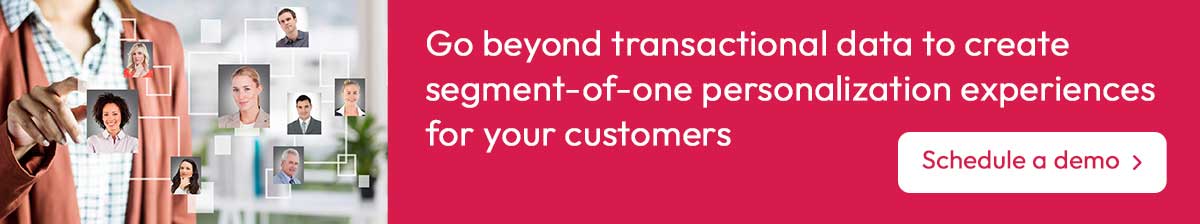

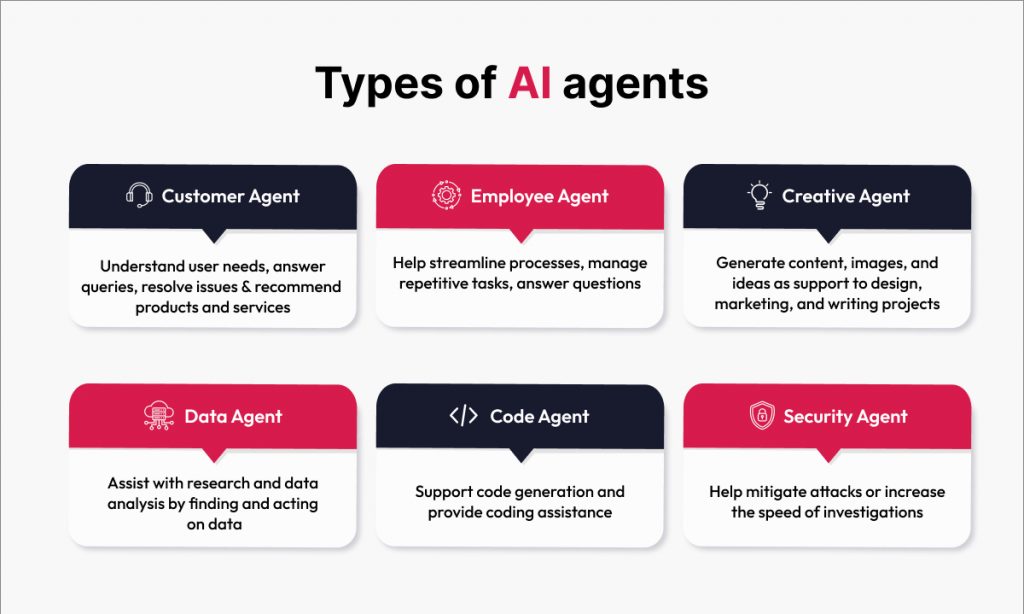

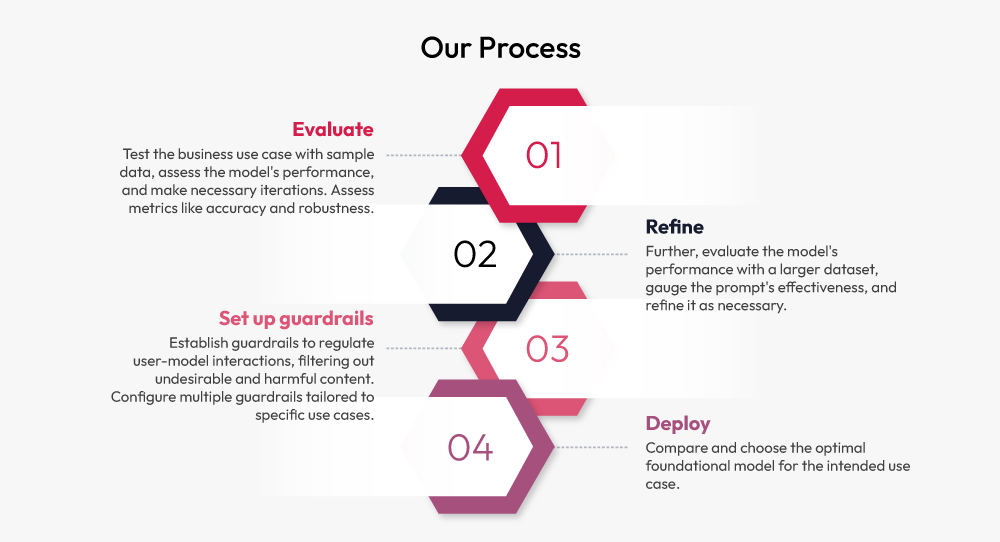
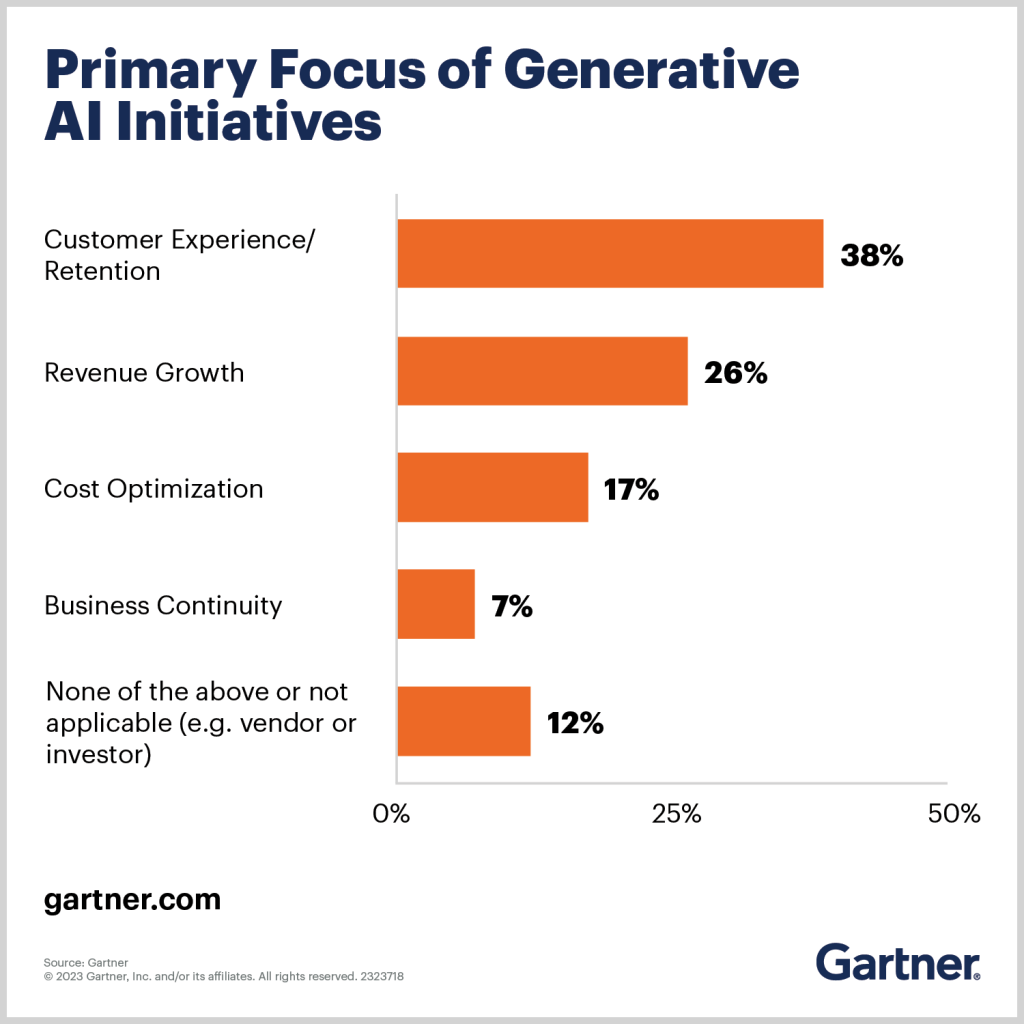
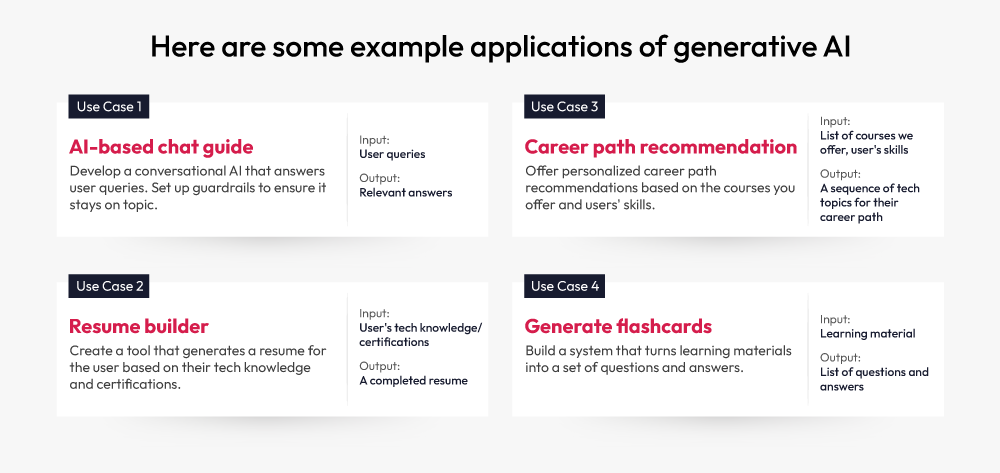
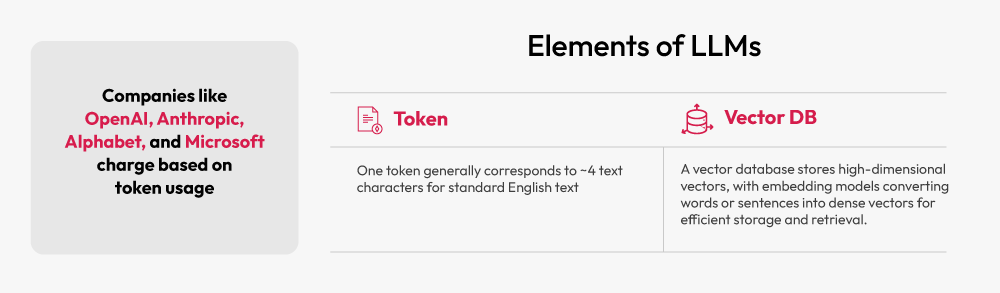
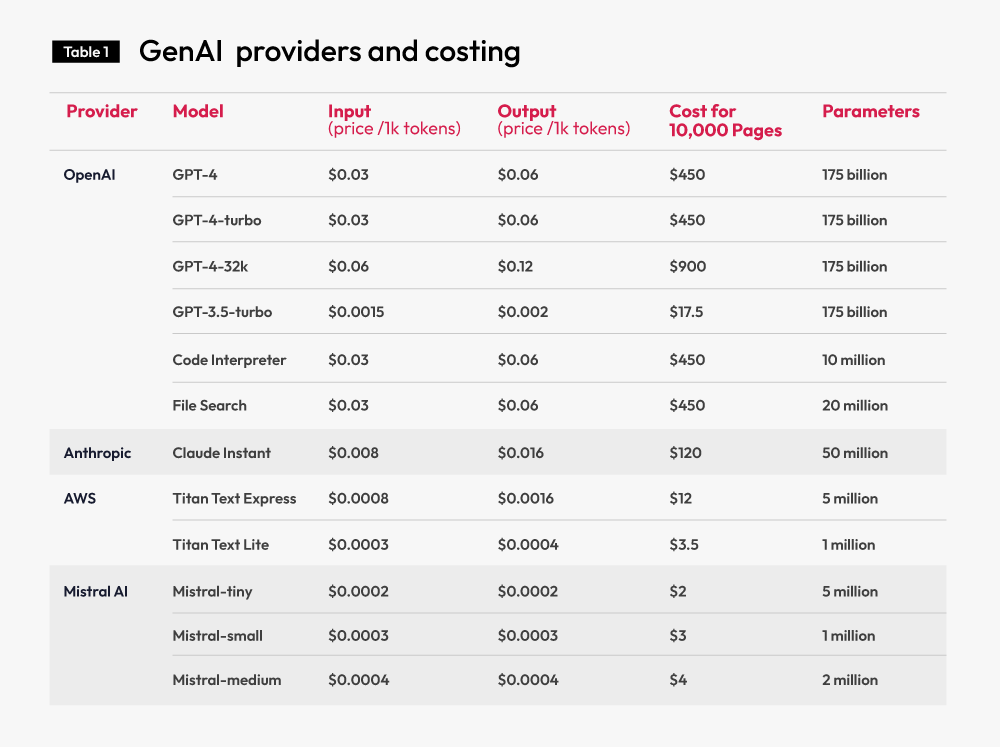
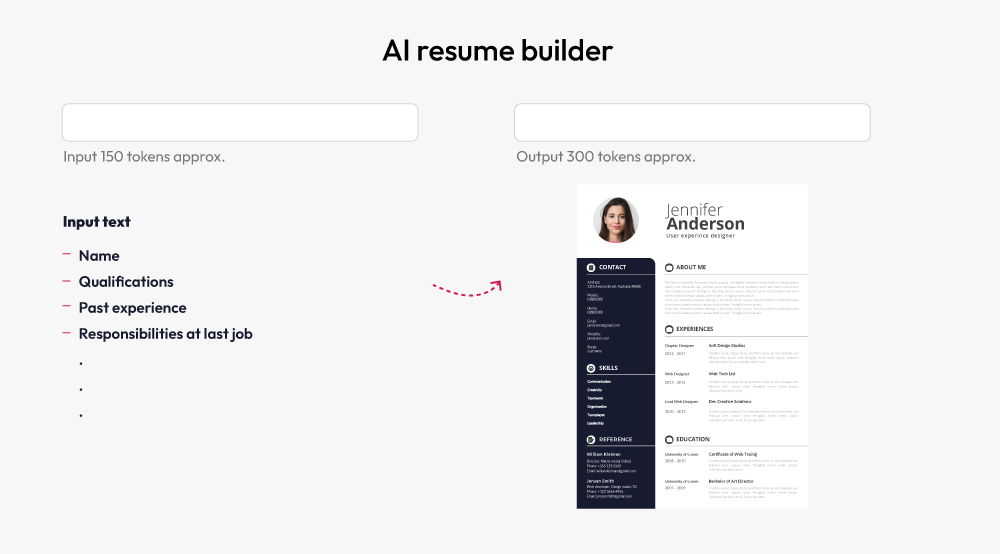
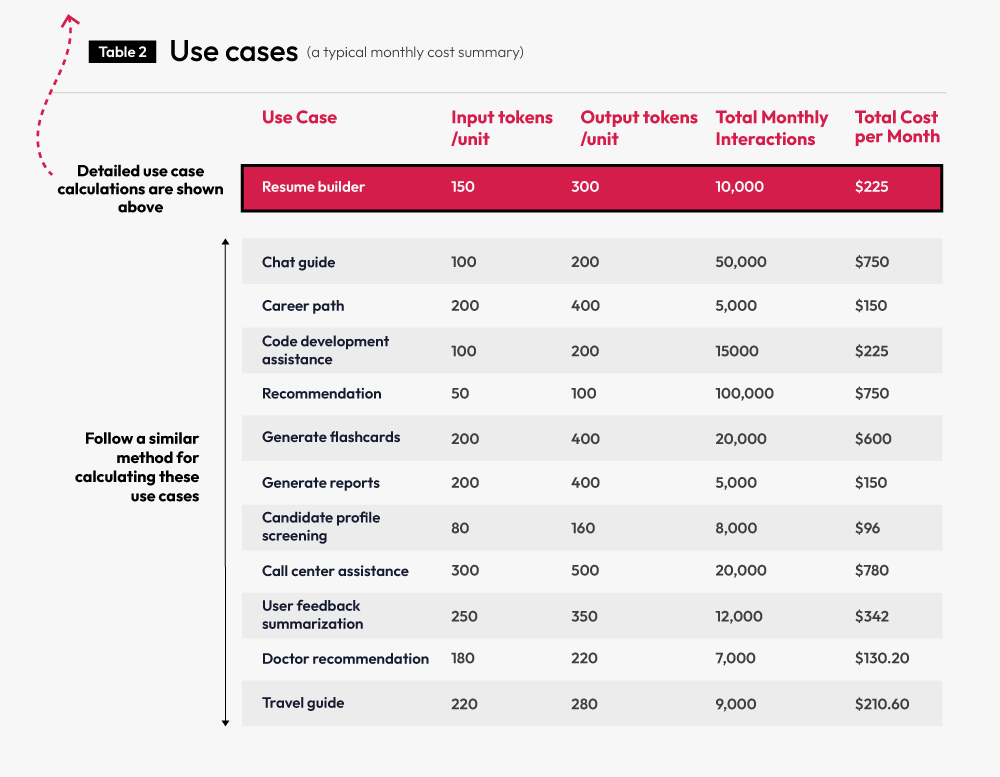
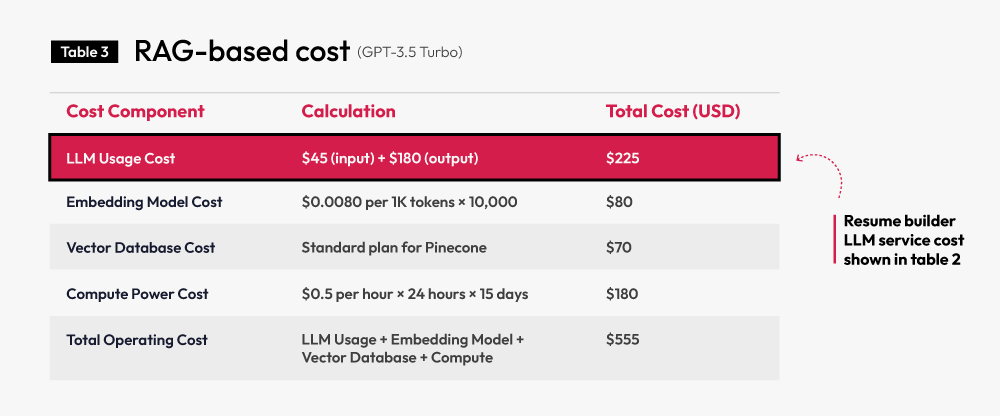
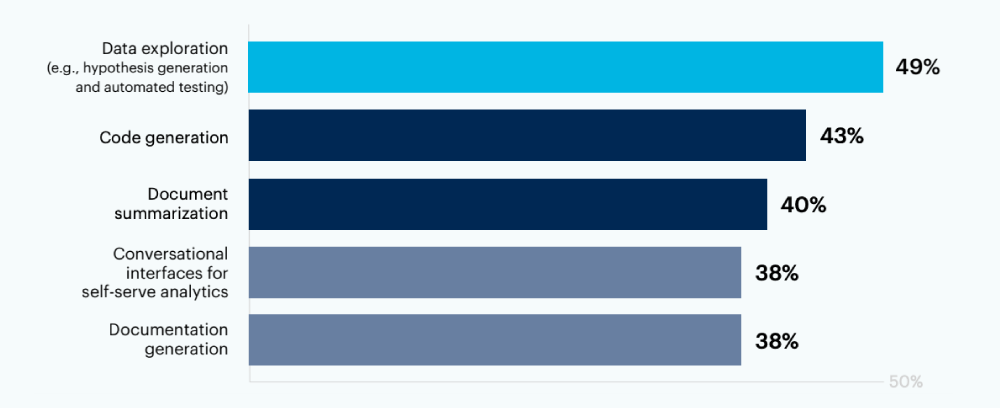

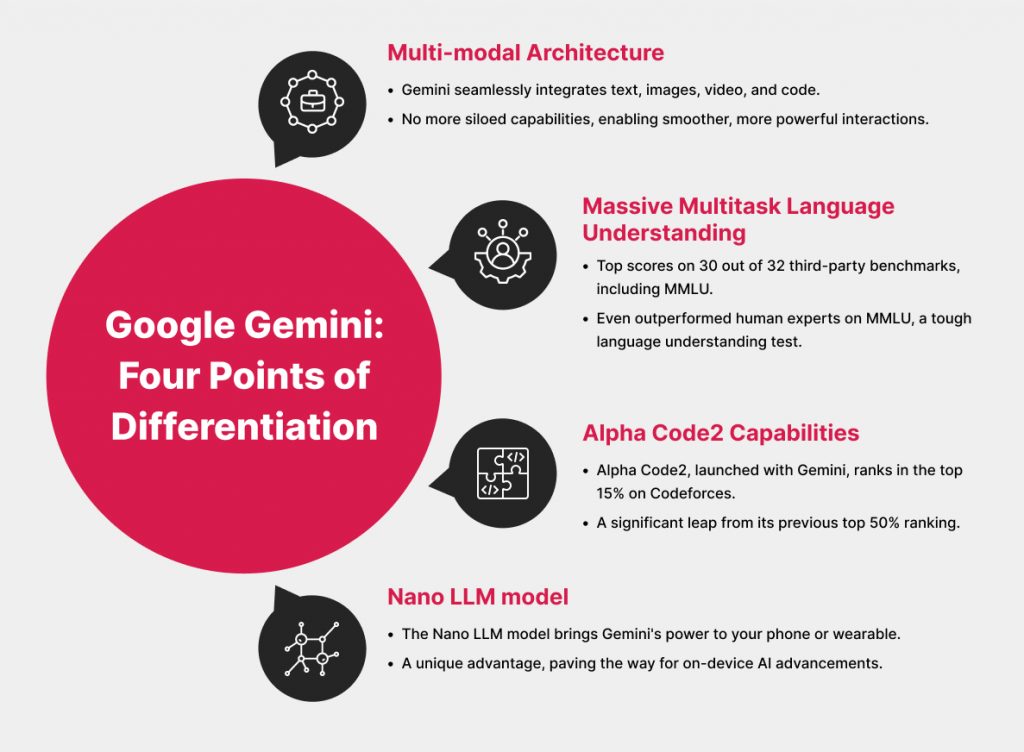

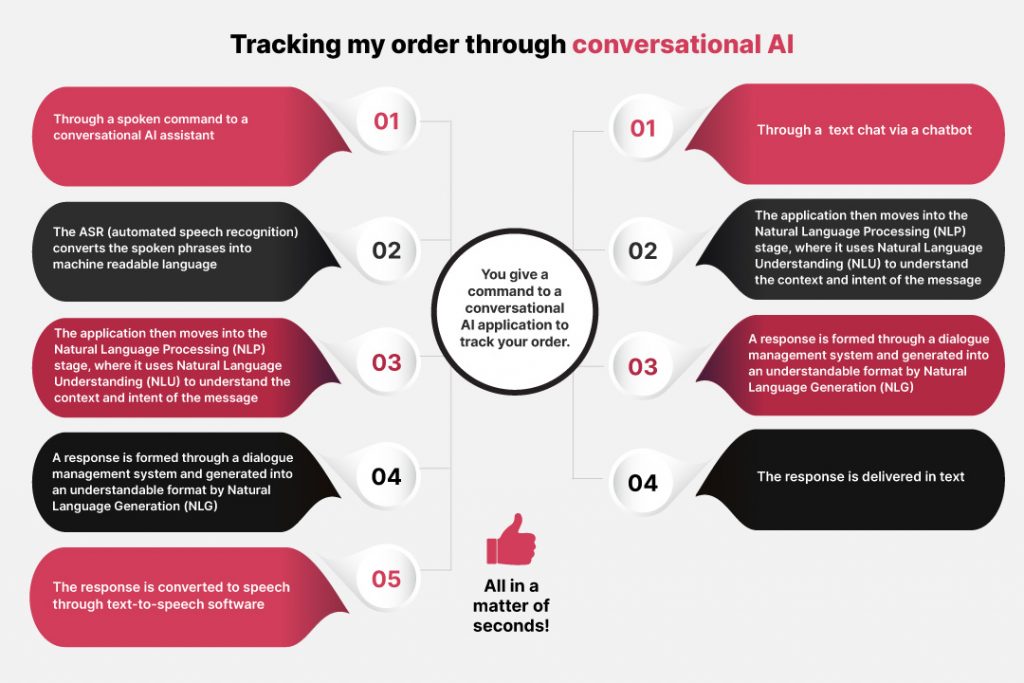
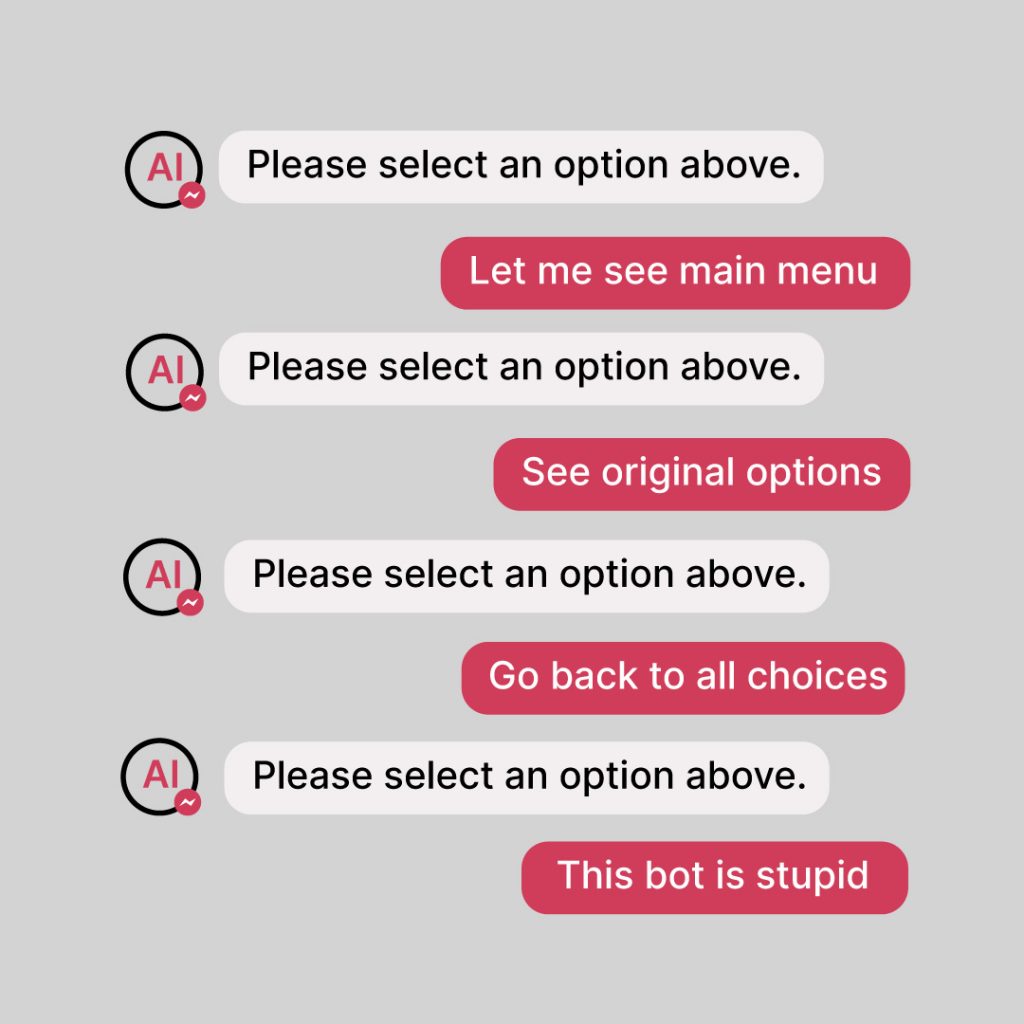 Example of a bad AI chatbot interaction
Example of a bad AI chatbot interaction


