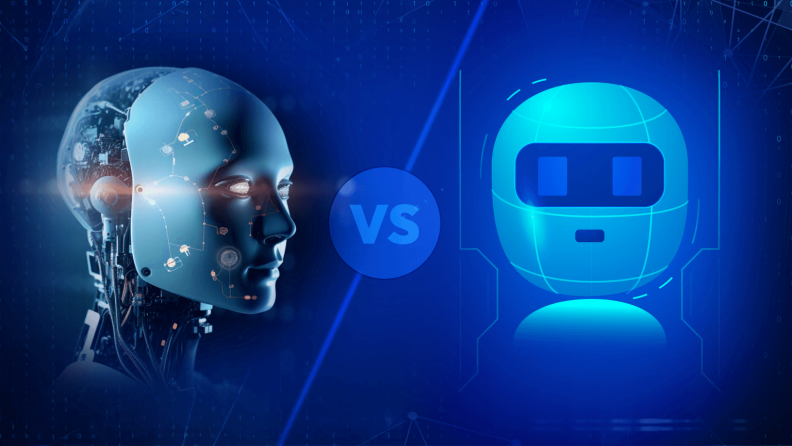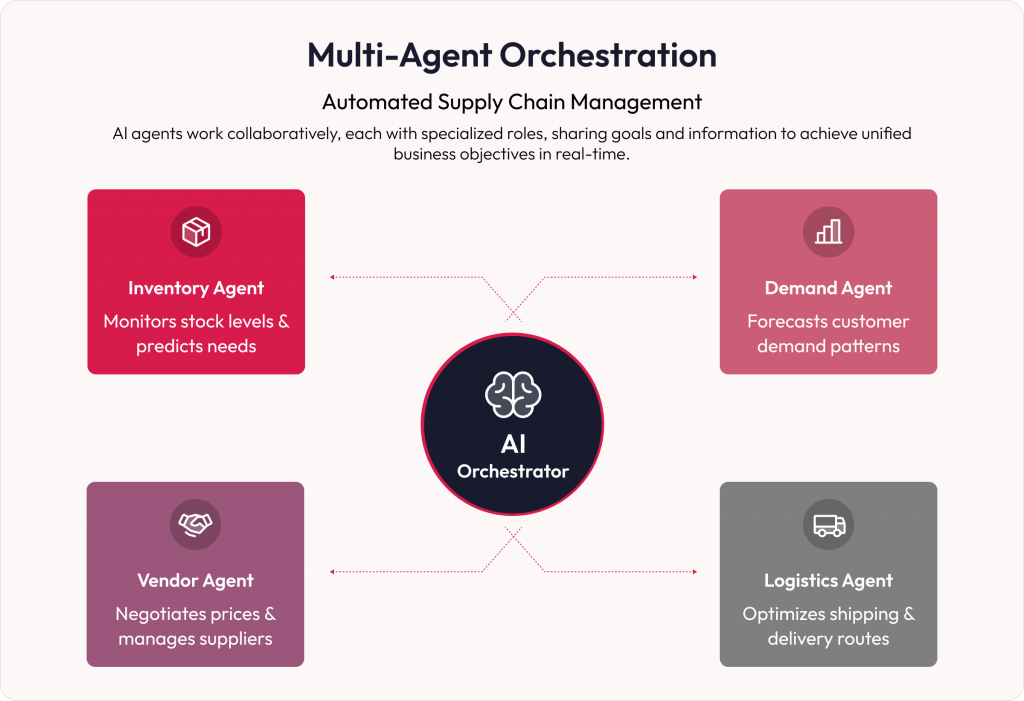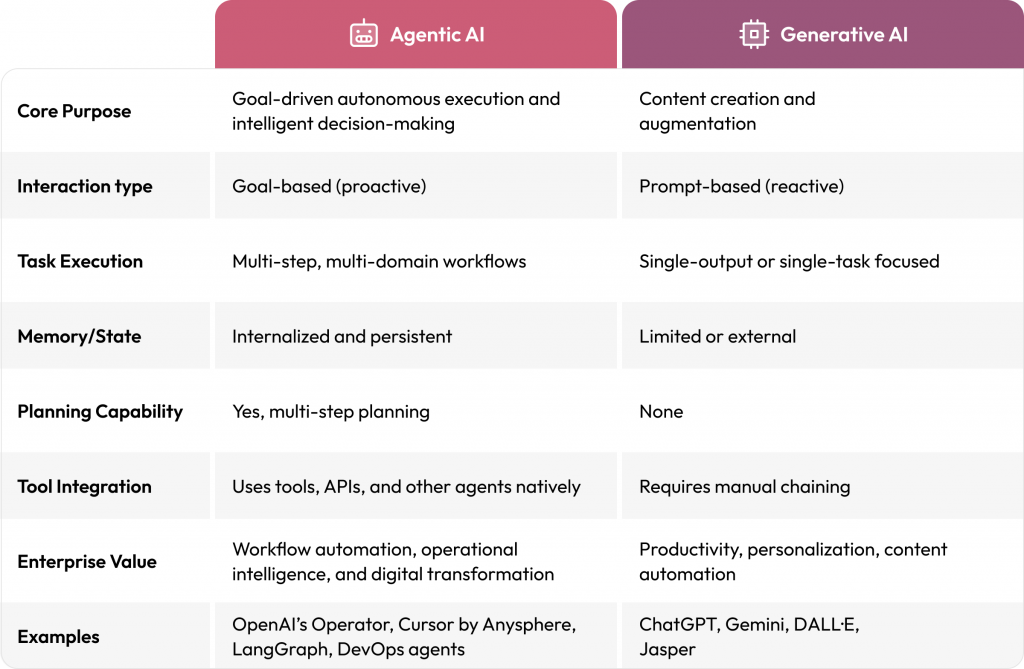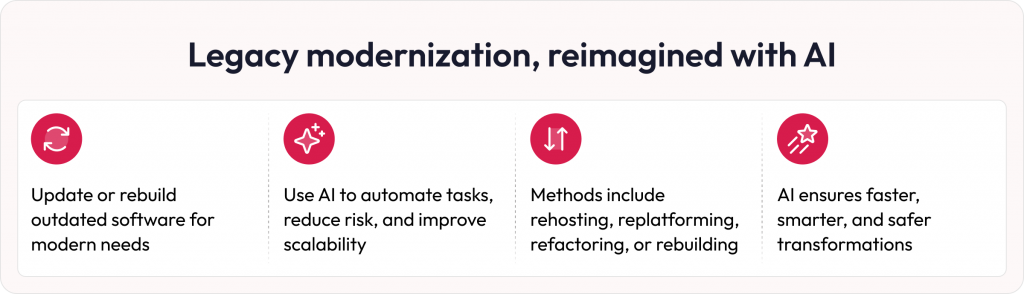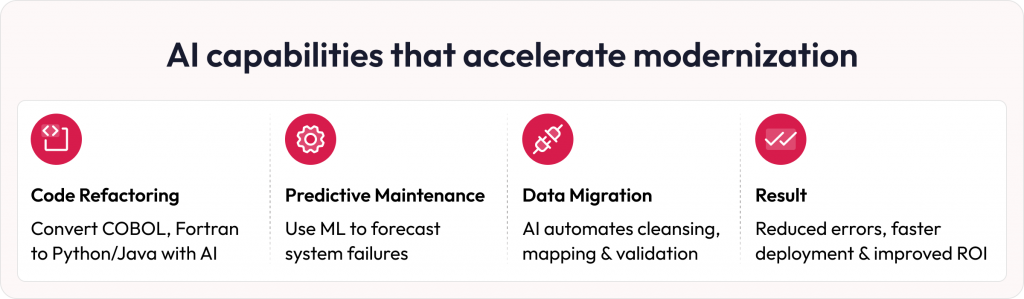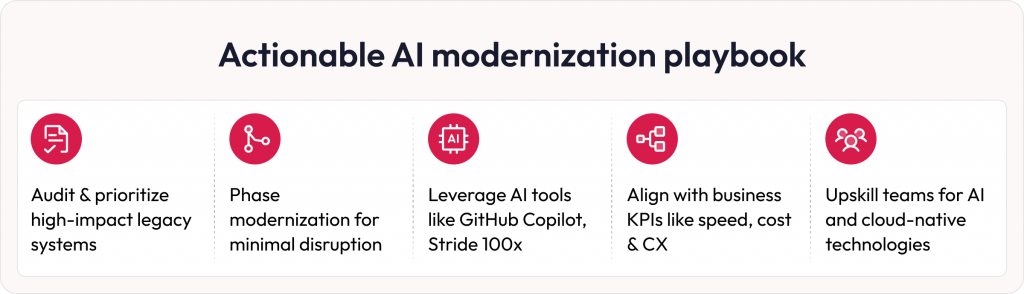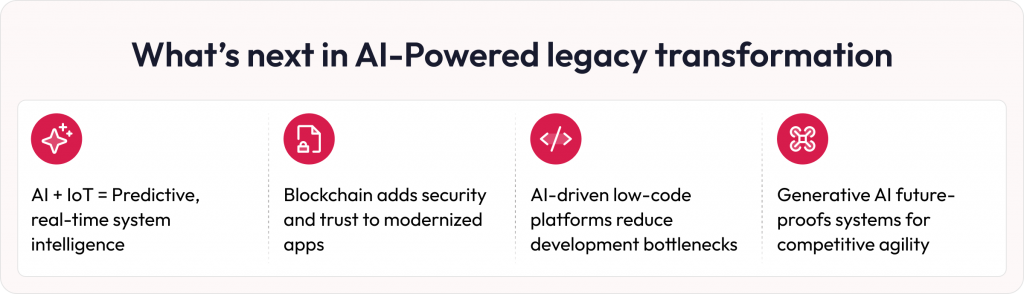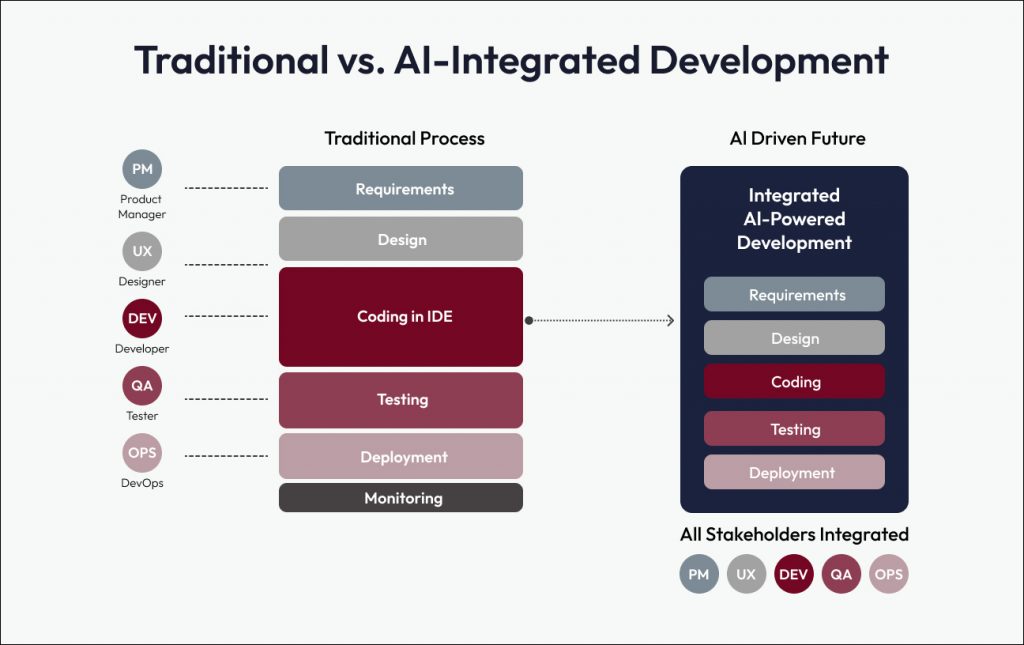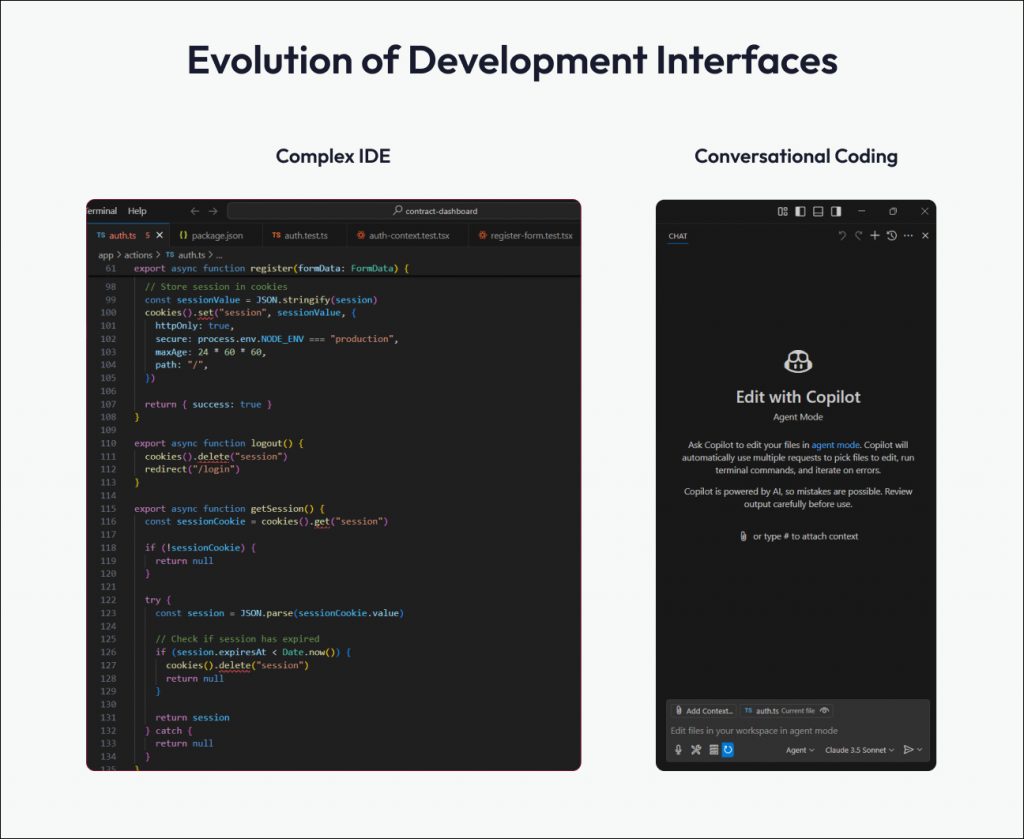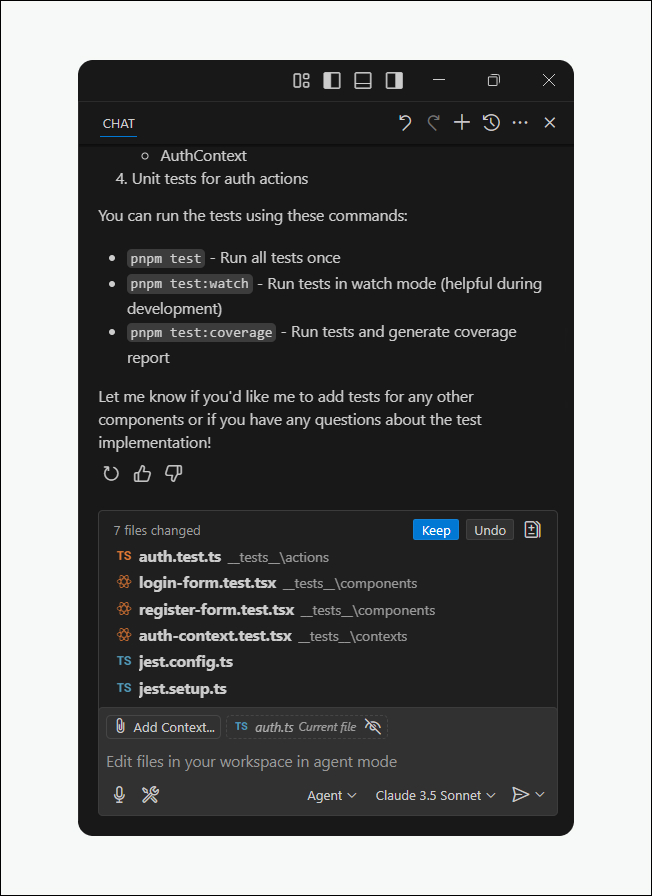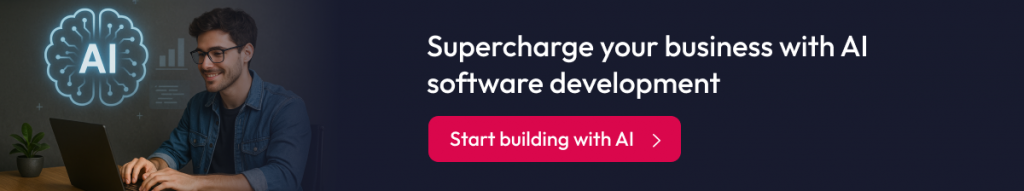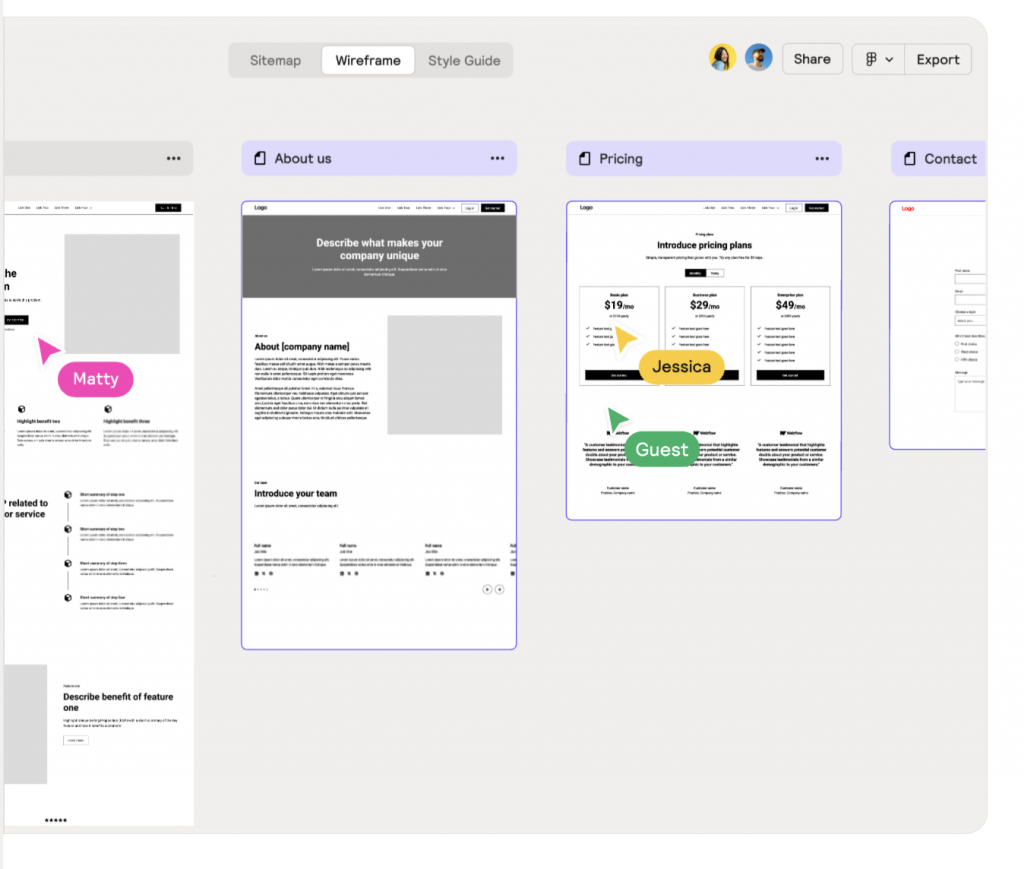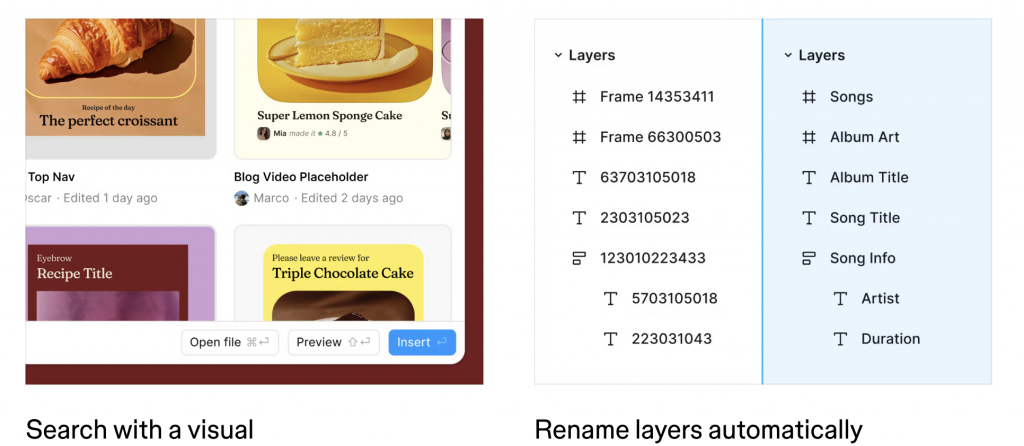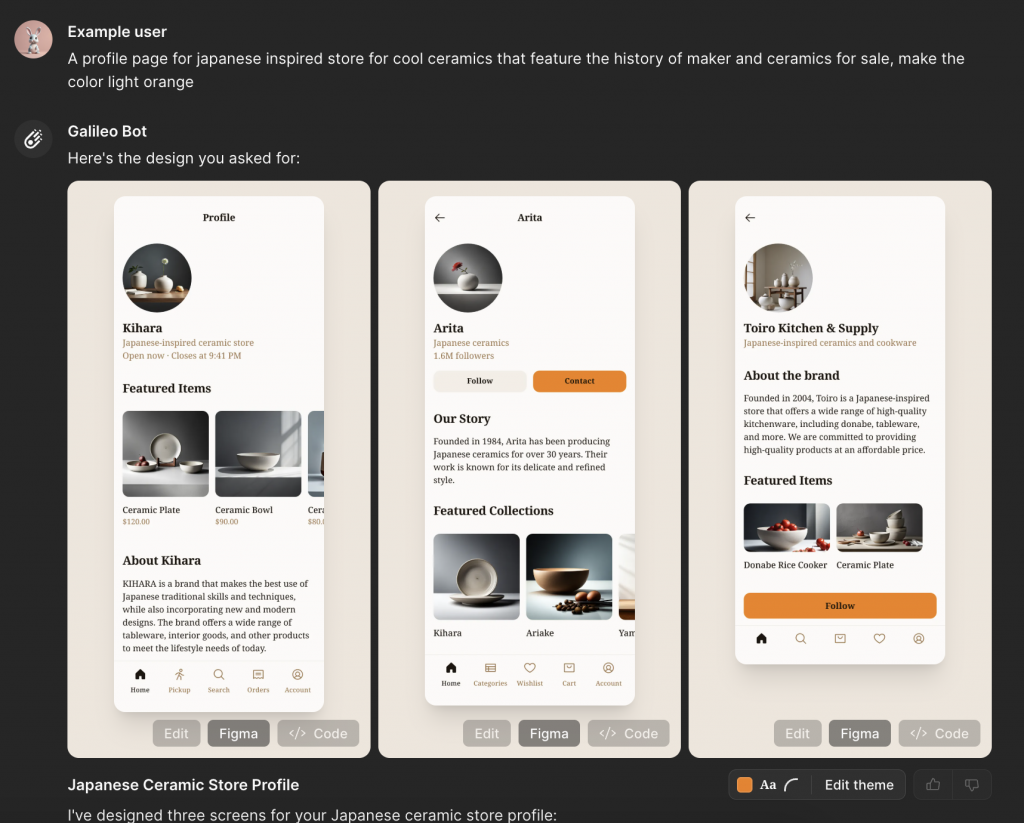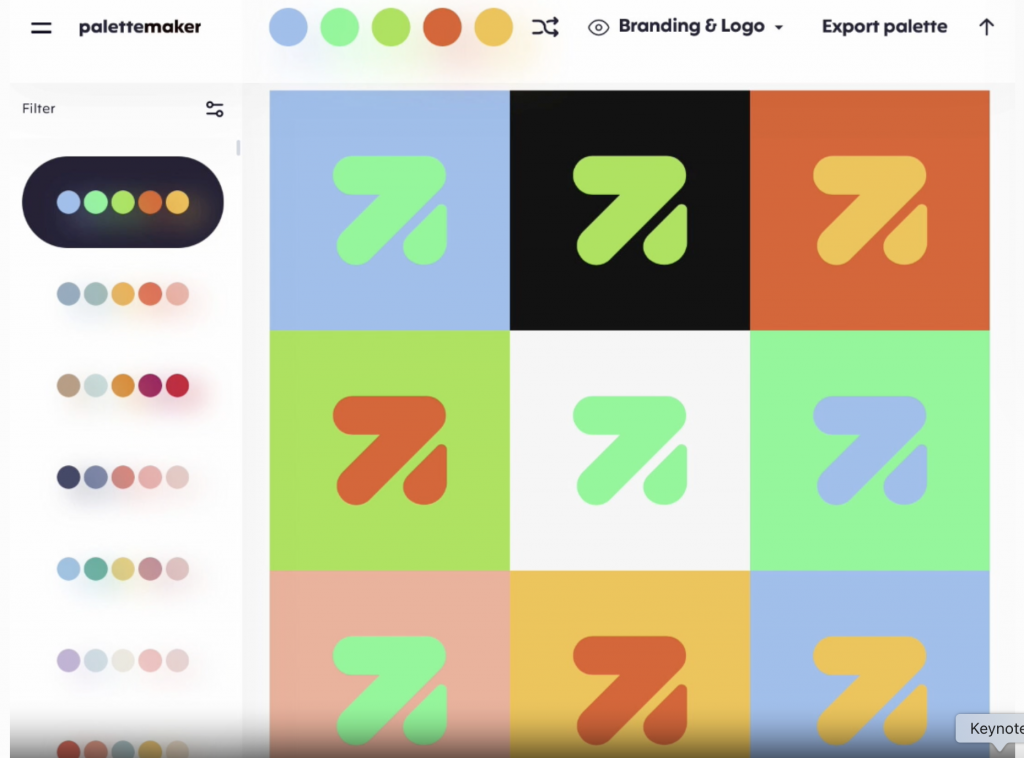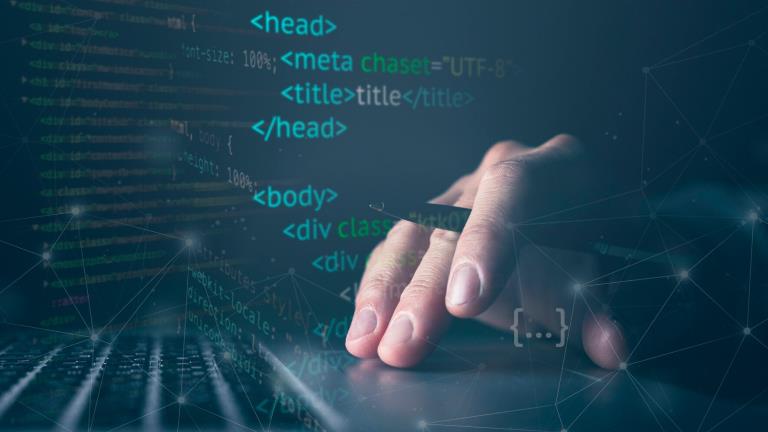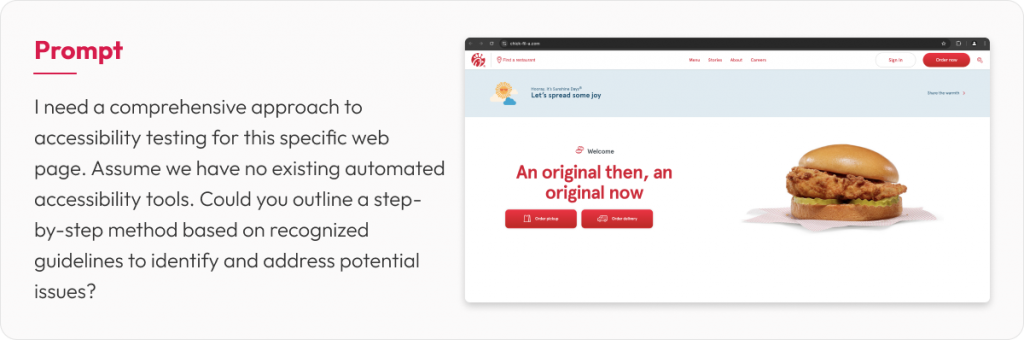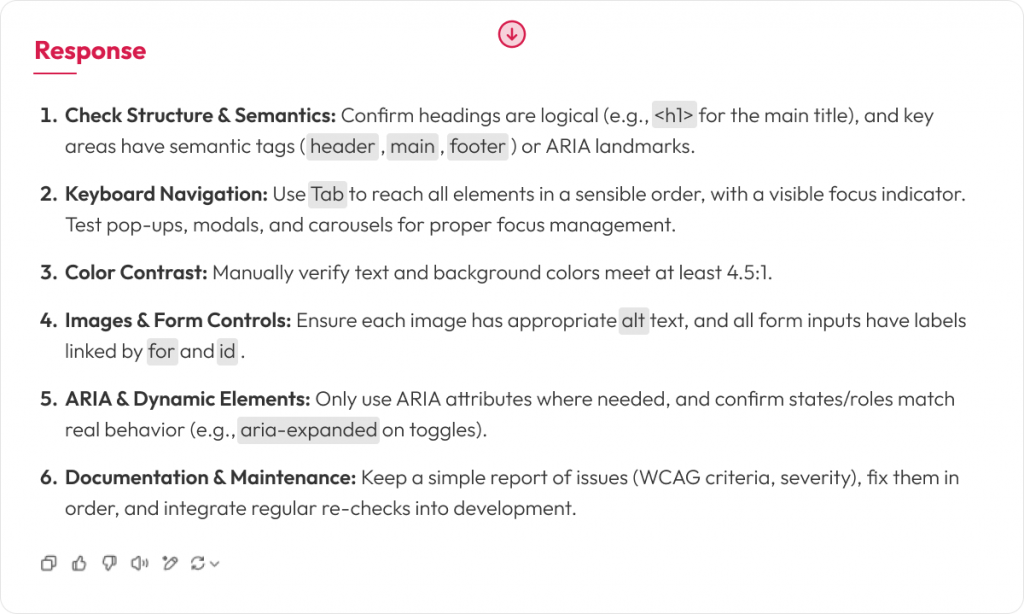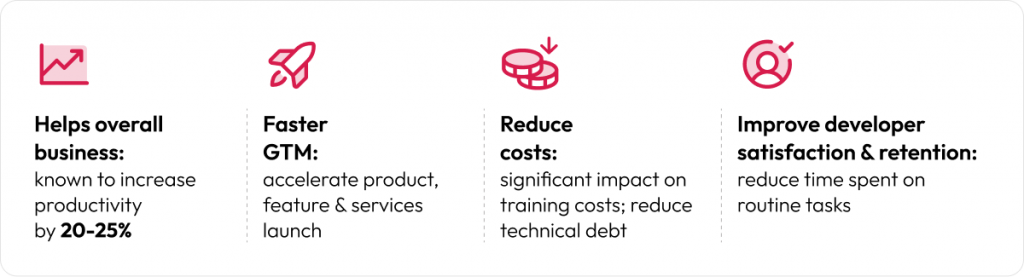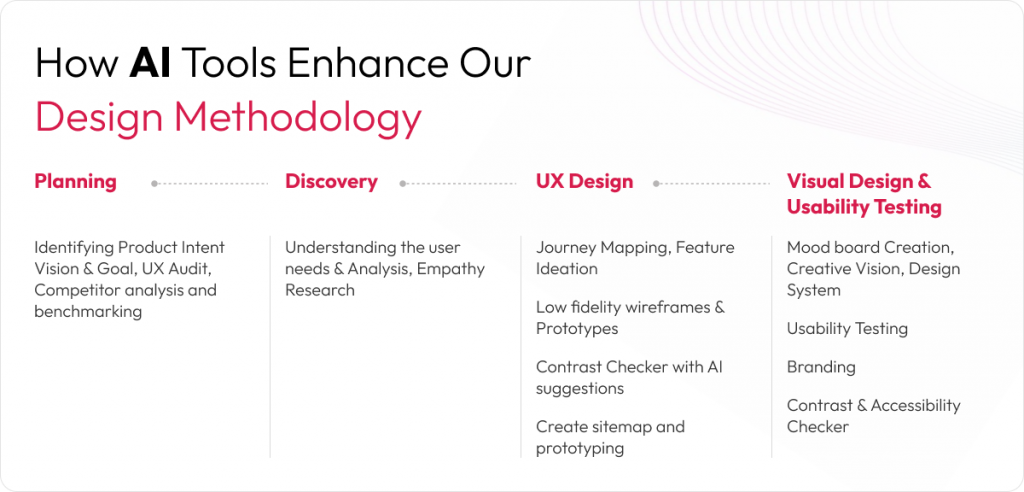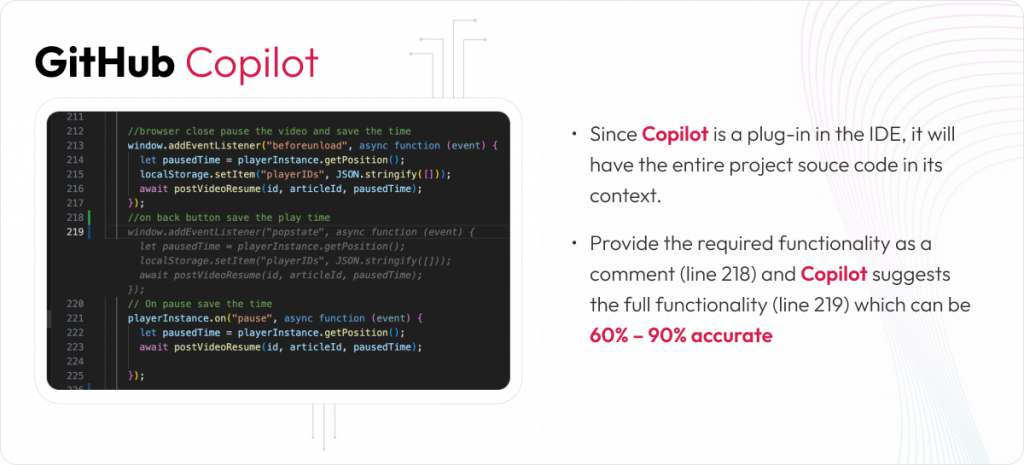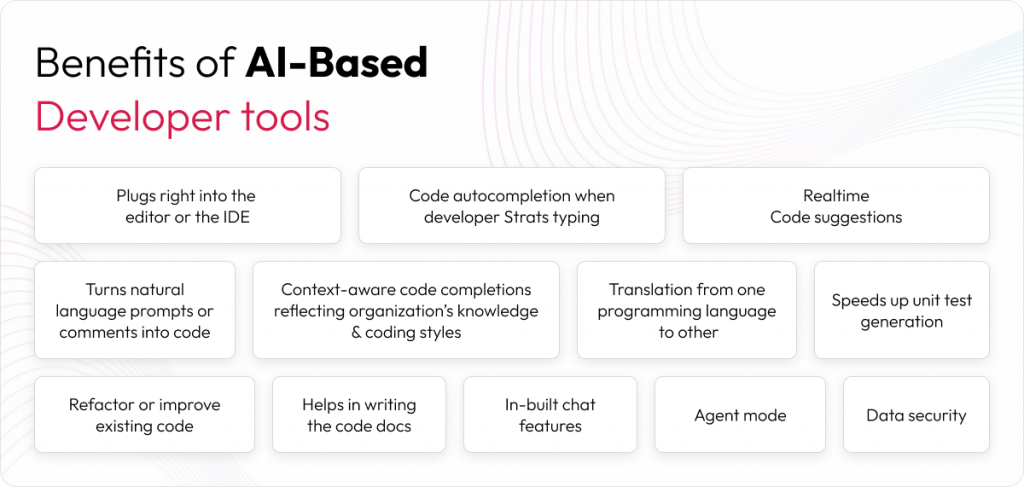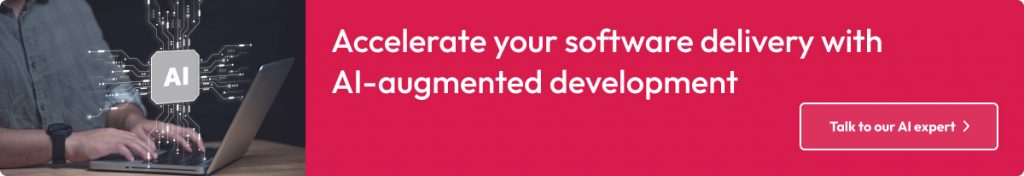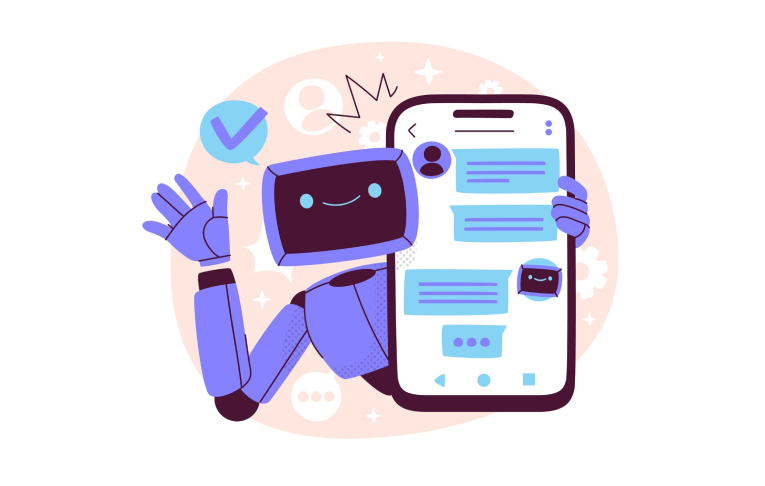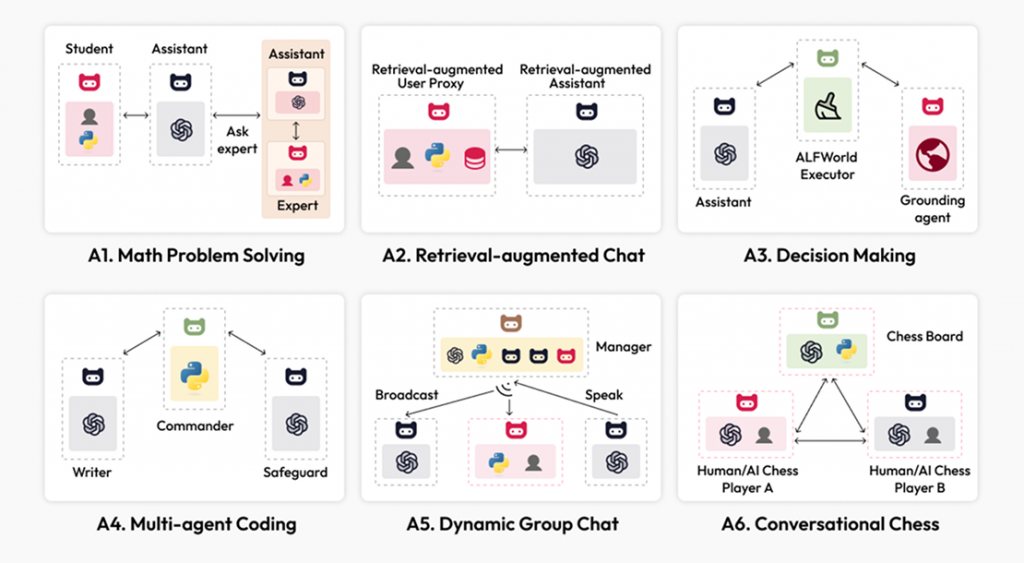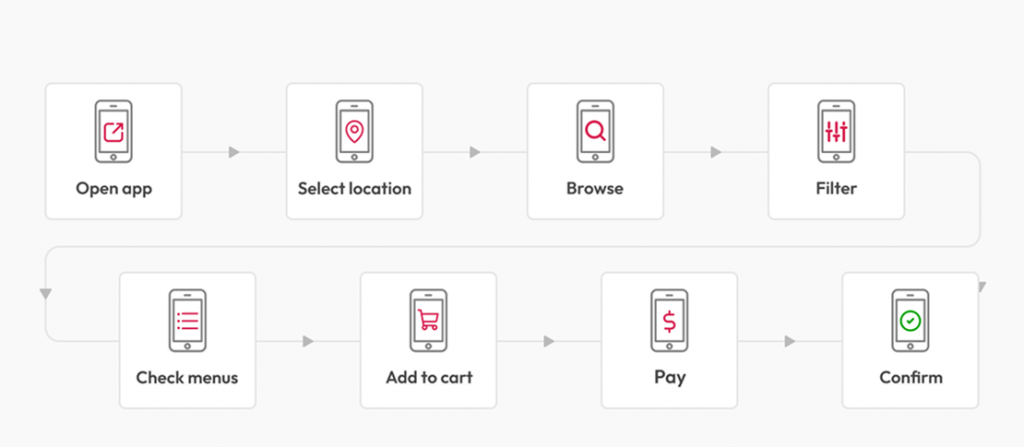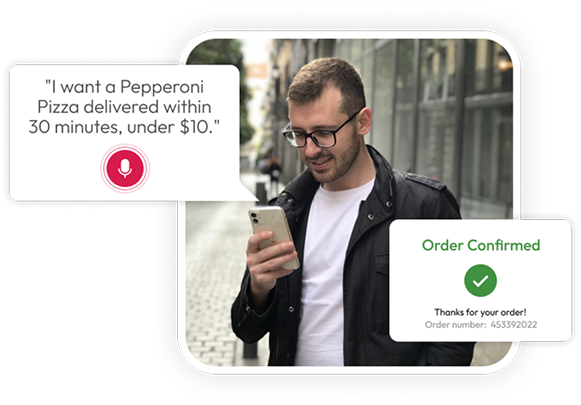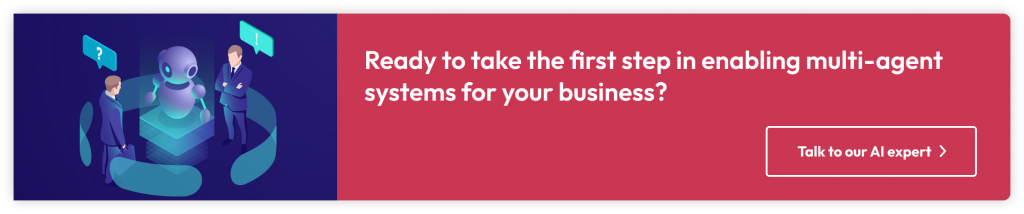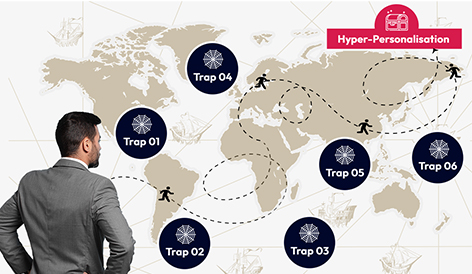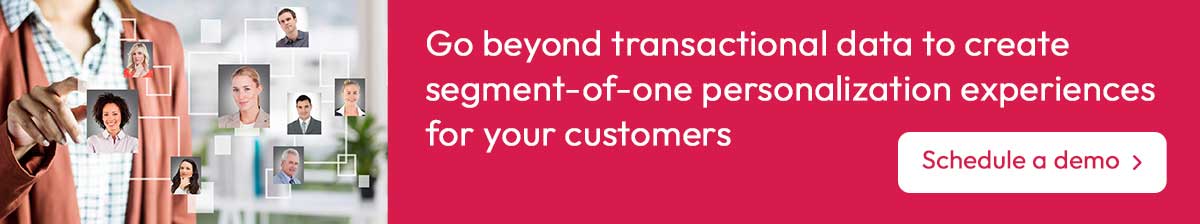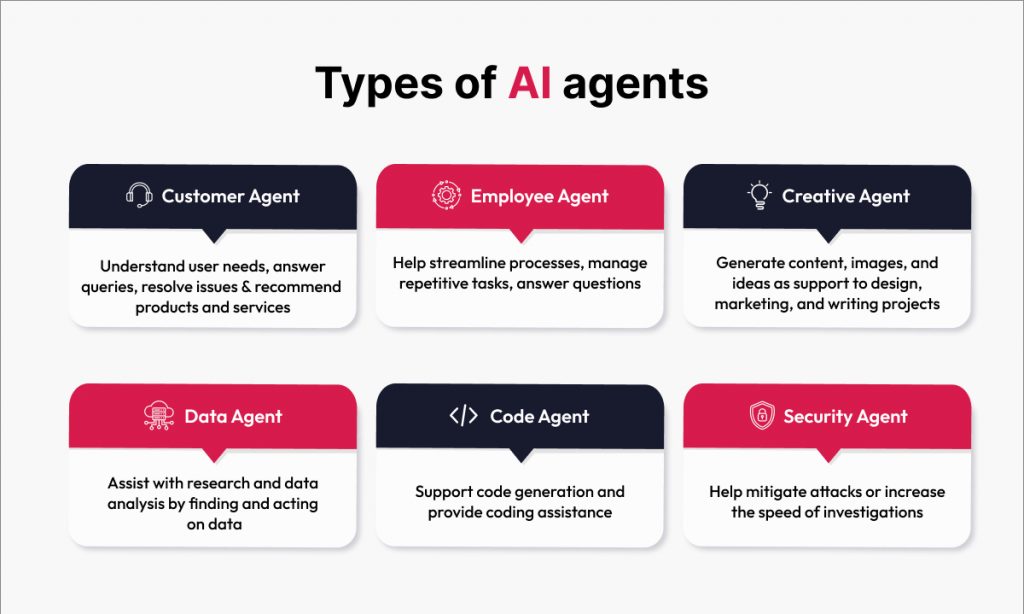Artificial Intelligence (AI) has moved beyond being just a buzzword we first heard in the movie The Matrix two decades ago. AI is here. It is no longer confined to conferences, boardroom discussions, or LinkedIn feeds; it is now embedded in our phones, financial systems, factories, and customer service platforms. Yet, despite its ubiquity (and immense hype), relatively few organizations have been able to leverage AI beyond proof-of-concepts or pilots.
The gap between the buzz surrounding AI and its impact is staggering. McKinsey estimates that Generative AI (GenAI) could unlock $2.6 to $4.4 trillion in economic value annually across industries. Capturing that value, however, will depend on knowing how to identify AI use cases that align with real business priorities and build upon the potential of other AI technologies.
The first critical step in unlocking real business value from AI investments is typically missed—framing the right AI use cases. Gartner predicts that by 2026, almost 80% of enterprises will have used Generative AI APIs or models and deployed GenAI-enabled applications. Yet only a fraction will see material ROI unless they have framed the right AI use cases.
This makes the question of how to identify AI use cases in business critical for AI leaders shaping digital and competitive strategy. In this article, we’ll break down how to frame the right AI use cases that bridge the gap between curiosity and business outcomes.
Why identifying AI use cases matters
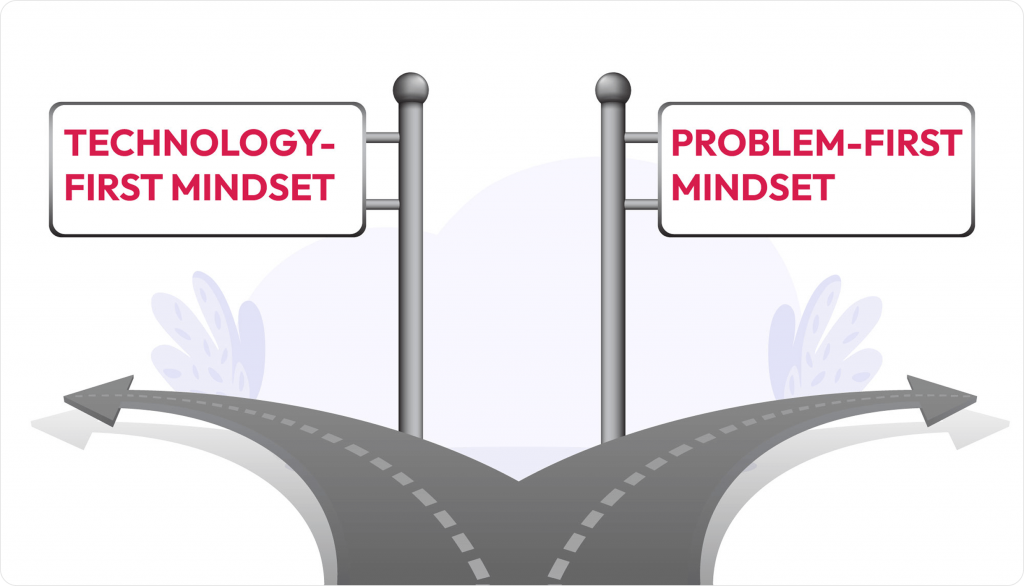
- Technology-first bias: Many AI initiatives start with a technology-first mindset (“Let’s use AI”) instead of a problem-first mindset (“Here’s the problem we need to solve”). Jumping straight into AI without defining a clear problem to solve may result in impressive tech demos that may or may not survive beyond the pilot stage.
- Outcome-driven adoption: The reality is that AI only delivers value when it moves beyond hype into clear, well-framed use cases that drive measurable business outcomes.
How to identify AI use cases in business
When executives ask, “Where should we apply AI?”, aligning AI to strategic business outcomes is the right answer. Below are the steps on how to identify AI use cases in business to ensure your AI initiatives balance value creation with implementation feasibility:
1. Choose outcomes over algorithms
Every organization tends to drive specific business outcomes. Identifying those strategic priorities and building a case around them is essential. These priorities could be improving customer retention, reducing operational costs, improving decision-making, driving cross-sell, or improving gross margins—and then exploring where and how AI can play a role.
The question is not “What can AI do?” but “What can AI do for us?” An organization needs to know where AI can make a measurable impact.
2. Identify high-impact, high-feasibility areas
Not every business problem is ready for AI. The sweet spot often lies in challenges that are evaluated along two pivots:
- Impactful: Meaningful ROI or competitive advantage
- Feasible: Availability of quality data, supportive infrastructure, and change readiness
Identifying real-life solvable AI use cases is crucial as it adds commercial value and improves AI adoption within the organization.
3. Frame the use case in a business-friendly way
A well-framed AI use case is more than a technical description. It must answer four key questions:
- Who benefits from the solution? (e.g., sales, customers, operations, customer service, etc.)
- What problem is being solved?
- How does AI create value? (e.g., faster, cheaper, safer)
- What measurable outcomes will be achieved? (e.g., cost savings, revenue lift, risk reduction, etc.)
4. Balance innovation with practicality
There is nothing wrong with cutting-edge AI. However, a healthy AI portfolio should have:
- Quick Wins: Low-complexity projects delivering fast ROI
- Strategic Bets: Medium to long-term projects that can reshape the business model (e.g., AI-driven product personalization)
- Foundational Bets: A list of foundational initiatives that create a base for future transformations with AI
This ensures that the AI journey has both momentum and transformative potential.
5. Build for adoption, not just deployment
Even the best AI model can fail if nobody uses it. Therefore, your successful AI use case must plan for:
- Change management (training, stakeholder buy-in)
- Integration into workflows
- Ongoing monitoring (performance, ethics, compliance)
According to McKinsey’s Superagency in the workplace’ report, 92% of companies plan to increase AI investments in the next three years. Still, only 1% of executives believe their organization is mature in AI adoption and deployment. This indicates a gap rooted in the misalignment between identifying and scaling AI use cases.
Final thought
AI is not a magic wand – it is a tool. Its business impact depends entirely on how well you identify, frame, and prioritize AI use cases. By starting with outcomes, focusing on feasible high-value problems, and framing use cases in plain business language, organizations can not only move beyond the buzzword but also gradually start leveraging AI as a driver of competitive advantage. The organizations winning with AI are not the ones with the most algorithms, but those with the clearest intent and best-framed AI use cases.