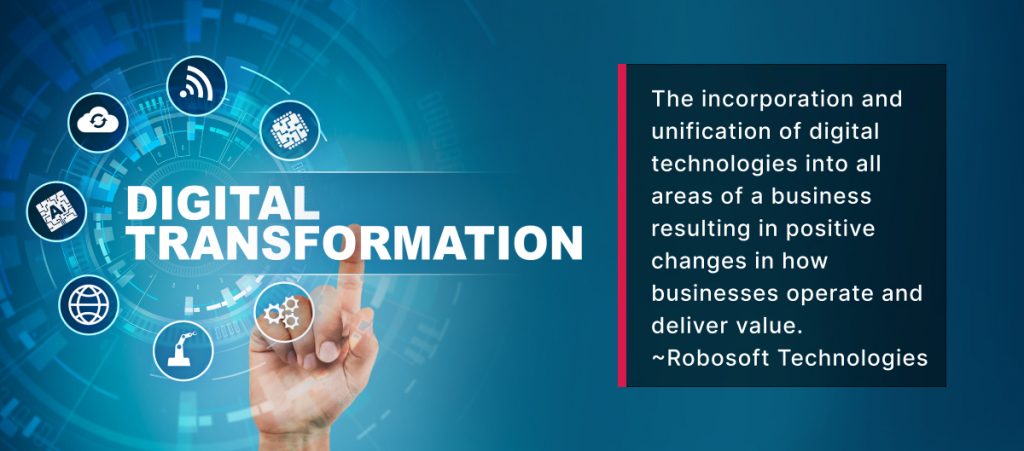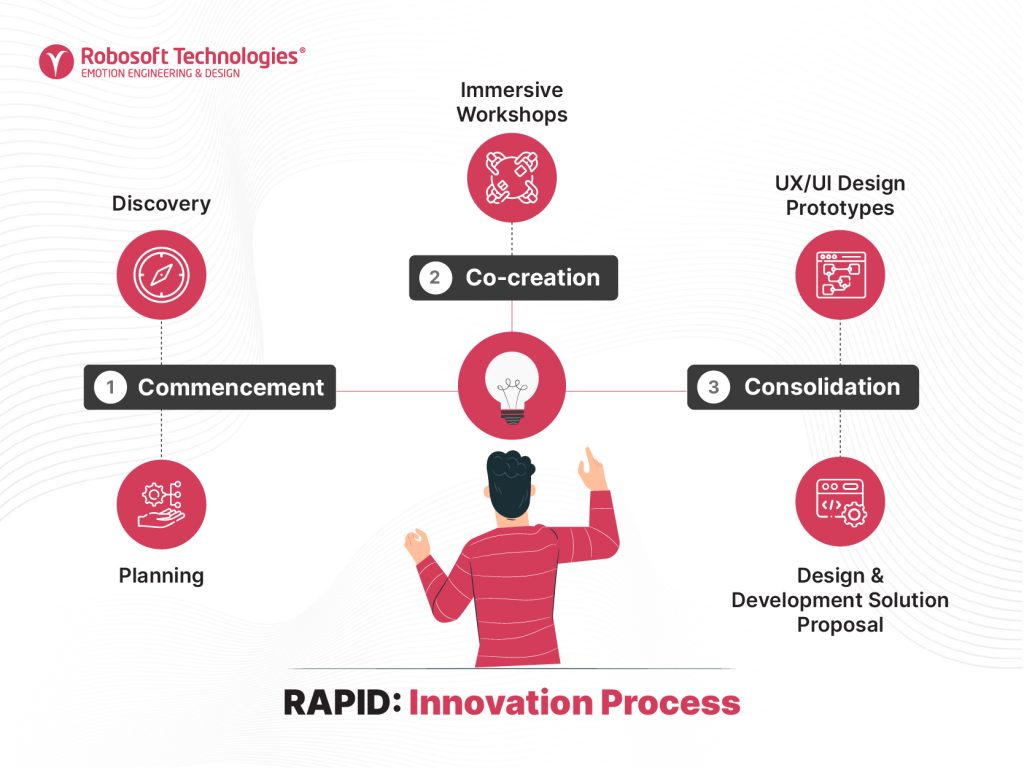The design world thrives on creativity, empathy, and turning abstract ideas into real-life user experiences. From mobile-first to responsive design, design is all about adaptation. The introduction of Artificial Intelligence (AI) in design is clearing the path for the next wave of digital transformation—one that combines human-centric problem-solving with machine efficiency.
AI-powered design tools are redefining how designers ideate, prototype, and execute projects. But AI in design has raised both excitement and concern among business leaders:
- How can AI support the product design teams?
- Can AI replace human creativity?
Let’s unpack how AI is revolutionizing product design process and why design leaders and businesses should view it as a partner rather than a competitor.
AI in design: Making good user experience into a great one
User experience (UX) design has always been about creating seamless user interactions and optimizing user journeys across devices to enable any user-desired action. Good design is usable; great design anticipates user needs for delivering delightful user experiences and business impact.
AI is speeding up the product design process by gathering and analyzing data effectively to find patterns and predict user behavior. AI in design enables:
- Enhanced Personalization: AI can process vast amounts of data to predict user behavior and preferences so designers and developers can create hyper-personalized user experiences. For example, e-commerce platforms can use recommendation systems to predict what customers want to buy and recommend those products. From analyzing customer behavior and product characteristics, recommendation algorithms can predict the likelihood of a customer’s interest in a specific product.
- Rapid Prototyping: Prototyping is a critical part of the design process where teams can visualize and iterate conceptually through low-fidelity, medium-fidelity and high-fidelity prototypes. This helps teams see the entire user journey. AI-powered design tools allow designers to generate prototypes with multiple iterations in minutes, test various scenarios, and refine designs in minutes, accelerating time-to-market for businesses.
- Accessibility Improvements: AI in design can assist designers make their designs more inclusive so users with different abilities can access information, participate in activities, and use services like everyone else. AI-powered tools can analyze designs to find accessibility barriers and improve accessibility implementation practices during the design process. These tools can assist in making designs functional and accessible by automating processes—adjusting content, adding alt text to images, enabling voice-based navigation, or ensuring accessibility compliance (WCAG).
AI tools for design efficiency
The AI advancements in design are reflected in various innovative tools, such as:
- Relume AI: Sitemaps and wireframes with AI
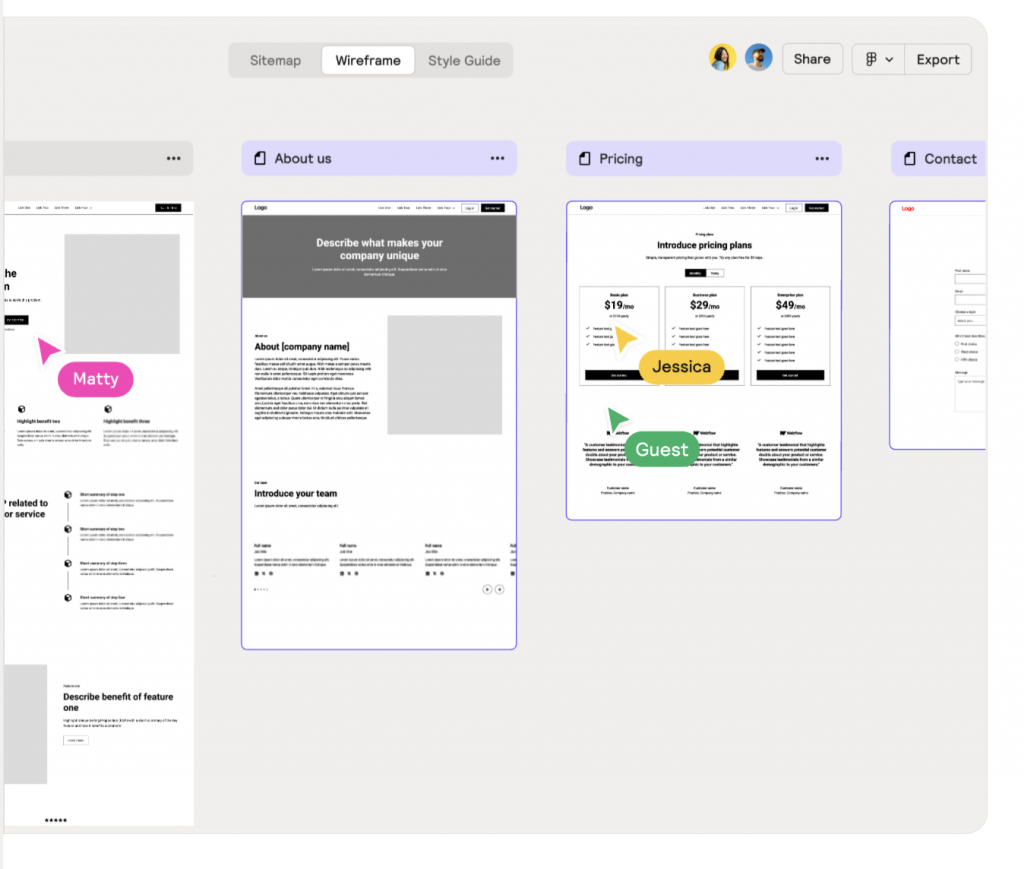
Relume AI is an intuitive tool that generates an exhaustive sitemap for a website or app centered on any kind of product. This tool helps designers generate a customizable website wireframe based on the sitemap. The tool allows you to export the generated sitemap and wireframe in various formats—Figma, Webflow, HTML, React, and more.
- Figma AI: Design mockups and prototypes with AI
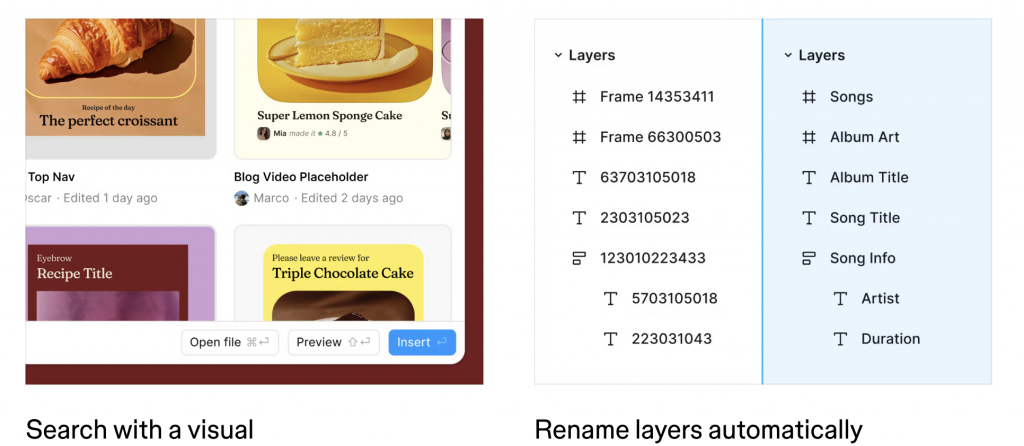
This tool provides a library of components—a basic app, app wireframes, basic site, and site wireframes. You can choose a library and write a prompt describing the characteristics of the design you want to develop. Figma AI will generate new design mockups in seconds with enhanced accuracy that can serve as POCs, speeding up the workflow for the design teams. Thus, it is a tool that boasts of the capabilities of generative AI in design for specific use cases.
- Galileo AI: Functional interface designs with AI
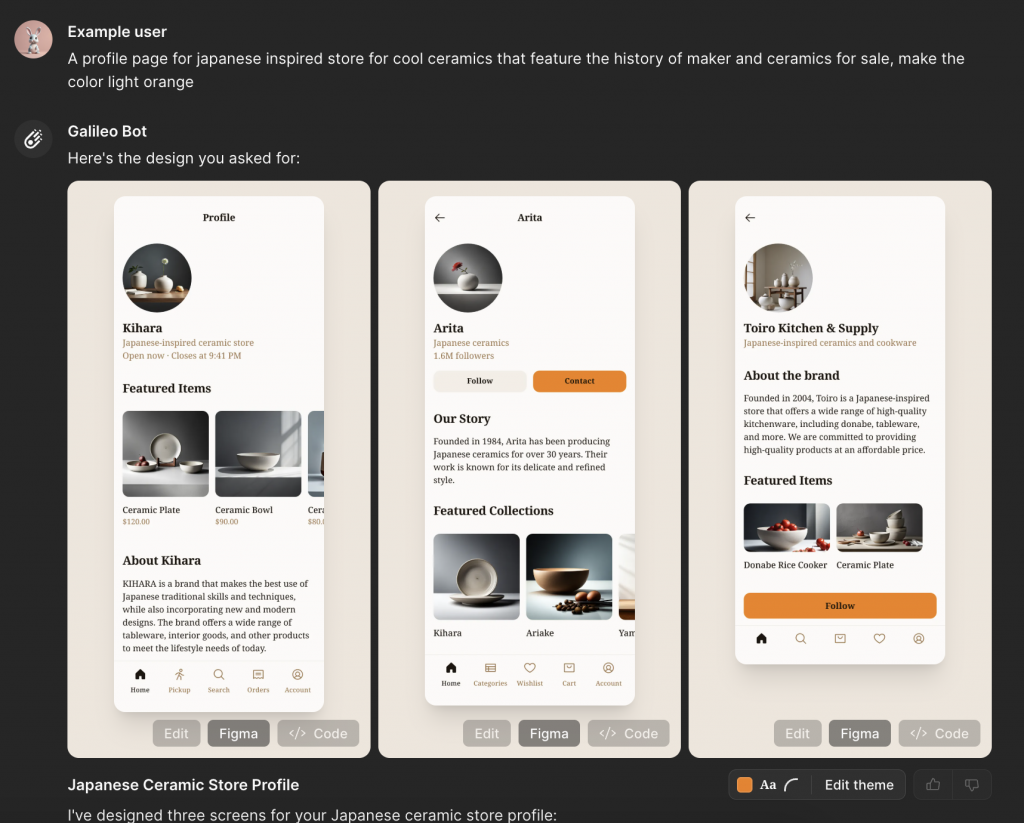
Another tool with generative AI in design capabilities (chat-based AI tool) that helps designers generate functional interface design mockups. You can give a prompt describing the characteristics of the design they want to develop in the tool. The tool will generate key screen designs that are aligned with the requirement. You can review the screen types and give further prompts, and this tool will generate screen design mockups.
- PaletteMaker: Create unique color palettes
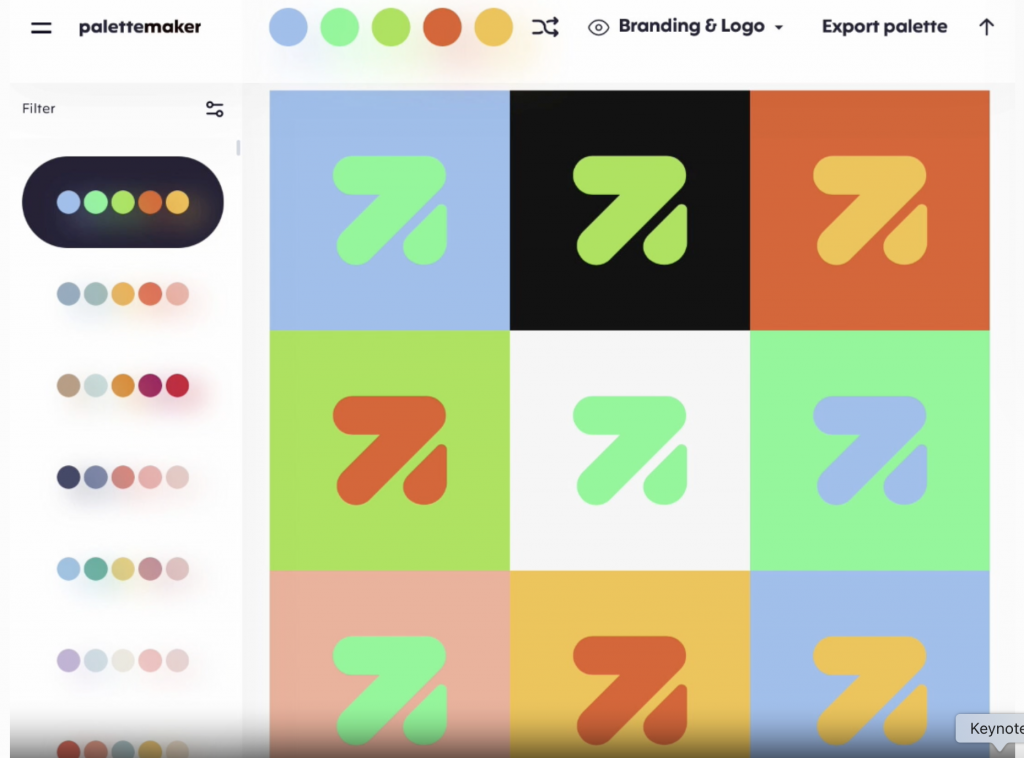
Another AI-powered design tool that lets designers create unique color schemes for finished design and test their behavior on UI/UX, apps, web, and more. The tool is free to use, and you can export the generated color palettes in various formats—Image, Adobe ASE, and Code.
AI’s role in various design disciplines
AI is changing the design process in a big way, impacting various design disciplines. By using AI, designers can work better and faster.
Graphic Design
- AI in graphic design allows designers to automate tasks like image resizing, color correction, and layout adjustment.
- Today, 52% of graphic design freelancers use AI for basic tasks to focus on their projects’ complex and creative parts.
UX/UI Design
- UX/UI design teams can use AI for data-driven decision-making. From heatmaps and usability testing to gathering and analyzing data, AI fits into workflows and can spot user pain points so UX designers can refine interfaces.
- UX/UI designers can use AI tools to analyze large amounts of data—predict user needs and preferences, identify patterns, and personalize experiences.
Product Design
- AI in product design processes is a reality, helping product designers in major stages-ideation, development, validation, prototyping, and continuous improvement. It assists product design teams in augmenting their efforts to predict market trends, automate testing, and enable rapid iteration cycles.
- AI tools have changed the way product design teams do user research. AI in product design simplifies sentiment analysis. Product design teams can quickly analyze user reviews and feedback using AI tools to gain insight into users’ emotions, psychological triggers, and pain points. This way, they can precisely understand how users perceive a product and identify areas for improvement.
The role of skilled designers in an AI-powered world
AI is becoming the core of the design process but lacks the empathy and human touch that human designers bring. Far from being replaced, designers are learning how to harness AI to expedite design processes and get more impactful results. Key shifts in their role include:
- Master AI tools
Using AI tools effectively will be a differentiator for designers in the future. With AI in their workflows, they can automate tasks—analyze large data sets and achieve high quality results much faster.
- Focus on strategy and innovation
With AI doing the repetitive tasks, designers can free up time to focus on big picture strategies, problem-solving, and innovative ideas. They can dive deeper into market trends, user psychology, and align product design process with the business goals.
- Bridge the gap between AI and human-centric experiences
While AI in design can speed up and expedite design processes, it can’t replicate human empathy and intuition yet. Designers will have a key role in making sure AI-driven design, prototypes, and mockups are human-centric and resonate with users.
- Develop multidisciplinary expertise
Designers who work across disciplines will thrive in an environment where AI is part of the design process and requires technical, creative, and analytical skills.
Embracing AI in design: a call to action for design leaders
AI is not a replacement for creativity but a supercharger for design processes to help designers work more efficiently. Generative AI in design lets designers do more through refined workflows and improved decision-making while keeping the human touch intact. This helps them turn good user experiences into great ones and makes designs meaningful.
The future of AI in design is collaborative, where AI will act as a design team partner. Design teams will continue to combine human ingenuity with AI-driven design processes to push the boundaries for businesses to innovate, optimize, and scale design workflows. The call to action for businesses is clear: get AI into your teams’ workflow, champion ethical AI practices, and align AI-driven innovation with your overall business strategy.